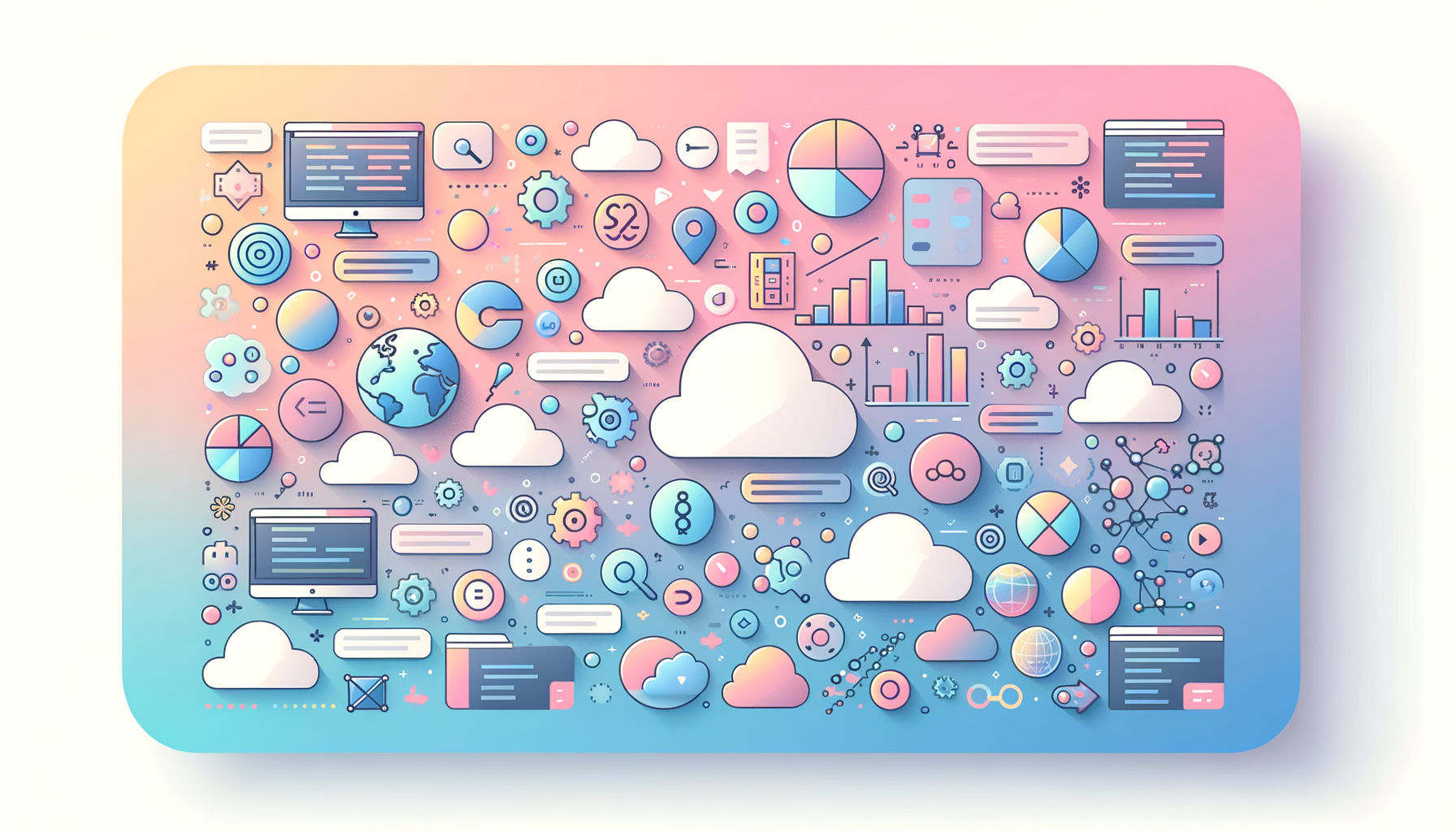
Optimizing Your WordPress Site for SEO: The Power of Permalinks
When it comes to optimizing your WordPress site for search engines, one of the often-overlooked yet crucial elements is the permalink structure. Permalinks, or permanent links, are the URLs that point to your individual posts, pages, and other content on your website. In this article, we will delve into the best practices for creating SEO-friendly permalink structures, why they are important, and how to implement them effectively.
Understanding Permalinks and Their Importance
Permalinks are more than just URLs; they are the unique addresses that search engines and visitors use to find and access your content. The term permalink is short for permanent link, emphasizing that these URLs should remain stable and unchanged over time.
The importance of permalinks cannot be overstated. Here are a few key reasons why optimizing your permalink structure is vital for your website’s SEO:
- Search Engine Friendliness: Permalinks help search engines understand the content of your pages. By including relevant keywords in your URLs, you signal to search engines what your content is about, which can improve your search rankings.
- User Experience: Clear and descriptive permalinks make it easier for visitors to understand what a page is about before they even click on it. This can lead to higher click-through rates and better user engagement.
- Site Structure: A well-structured permalink system can help both search engines and visitors navigate your site more easily, understanding the relationships between different pages and categories.
Best Practices for Creating SEO-Friendly Permalinks
Here are some best practices to follow when creating your WordPress permalink structure:
Use the ‘Postname’ Option
The most recommended permalink structure is to use the ‘Post name’ option. This keeps your URLs simple and concise, making them easier for both humans and search engines to understand. For example, instead of the default https://yourwebsite.com/?p=123, you should use https://yourwebsite.com/post-name.
Include Your Target Keyword
Including your target keyword in the permalink is crucial for SEO. It helps search engines understand the content of your page and can improve your rankings for that keyword. For instance, if your blog post is about “tips for creating lead magnets,” your ideal permalink should be https://yourdomain.com/creating-lead-magnets.
Avoid Dates and Years
Using dates or years in your permalinks can make your content appear outdated, even if it remains relevant. This can deter visitors and reduce the chances of your content being shared. Instead, focus on creating evergreen content with timeless URLs.
Use Hyphens to Separate Words
Separating words with hyphens makes your URLs more readable for both humans and search engines. For example, https://yourdomain.com/create-lead-magnets is better than https://yourdomain.com/createleadmagnets.
Remove ‘Stop’ Words
Stop words like “at,” “any,” “before,” and “which” do not add value to your permalinks. Removing them helps keep your URLs short and focused on the keywords that matter.
Keep Permalinks Short
Shorter URLs are generally better. Aim for URLs that are around 59 characters in length, as these are easier for search engines to index and for visitors to remember.
Use HTTPS
Ensuring your URLs start with HTTPS is crucial for security and SEO. Google favors secure sites, and the “S” in HTTPS indicates that your site is secure.
How to Change Your Permalink Structure in WordPress
Changing your permalink structure in WordPress is a straightforward process:
- Log in to Your WordPress Dashboard: Access your WordPress admin area.
- Navigate to Settings: On the left-hand side, click on the “Settings” menu.
- Select Permalinks: Click on “Permalinks” under the Settings menu.
- Choose Your Desired Structure: Under “Common Settings,” select the “Post name” option or a custom structure that includes your post name.
- Save Changes: Click “Save Changes” at the bottom of the page.
Editing Existing Permalinks
If you need to edit the permalink of an existing post or page, you can do so from the post or page edit screen:
- Edit the Post or Page: Go to the edit screen of the post or page you want to modify.
- Edit the Permalink: Click on “Edit” next to the permalink field.
- Update the Permalink: Change the text to include your SEO keywords or other relevant information.
- Save Changes: Save the post or page to apply the new permalink.
Case Study: Implementing SEO-Friendly Permalinks
Let’s consider a real-world example. Suppose you are running a blog about digital marketing and you have a post titled “Tips for Creating Lead Magnets.” Here’s how you can optimize the permalink:
- Original Title: “Tips for Creating Lead Magnets”
- Optimized Permalink:
https://yourdomain.com/creating-lead-magnets
By including the target keyword “creating lead magnets” in the permalink, you signal to search engines what the content is about, which can improve your search rankings.
Tools and Resources for Managing Permalinks
If you need more granular control over your permalinks, consider using plugins like Permalink Manager. This tool allows you to customize URLs for specific content types and taxonomies, giving you more flexibility in how you structure your site.
Conclusion and Next Steps
Optimizing your WordPress permalink structure is a simple yet powerful way to improve your site’s SEO and user experience. By following the best practices outlined above, you can create URLs that are both search engine friendly and user-friendly.
If you’re looking for more detailed guidance on SEO and WordPress optimization, check out our other resources at Belov Digital Agency’s Blog. For expert help in optimizing your WordPress site, Contact Us today.
Additionally, if you’re in the market for a reliable hosting solution that can support your optimized WordPress site, consider Kinsta, a top-tier hosting service known for its performance and security.
By taking the time to optimize your permalink structure, you can significantly enhance your website’s visibility and performance in search engine results.













