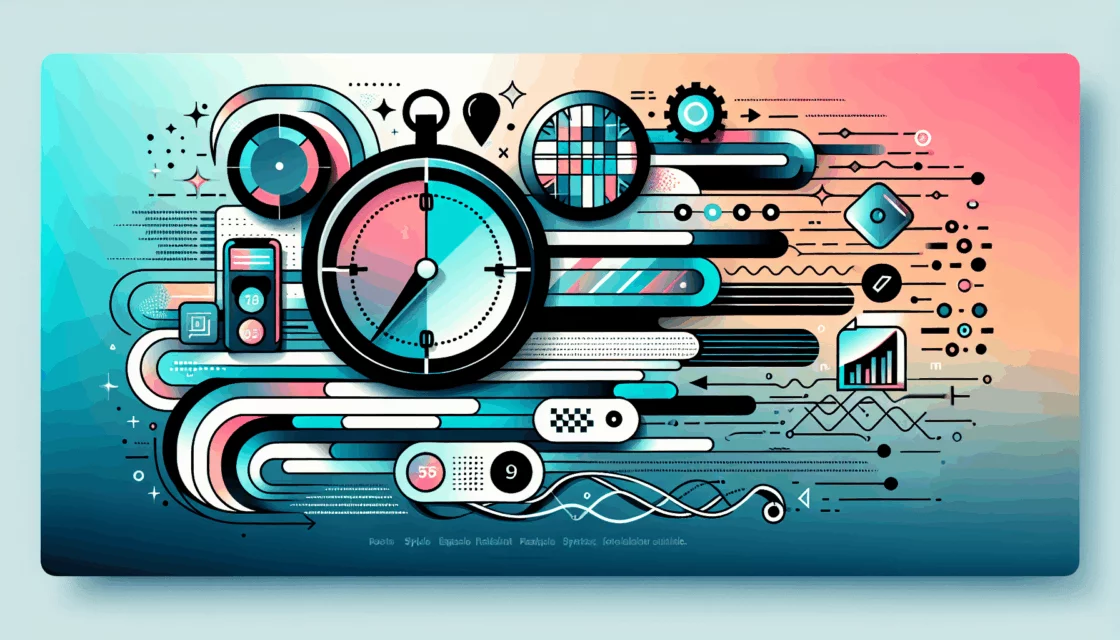Enhancing WordPress Security: Essential Techniques for Agency-Managed Sites
In the ever-evolving landscape of web security, agencies managing multiple WordPress sites face a daunting task: ensuring the integrity and security of their clients’ websites. Here are some comprehensive techniques to harden WordPress security, mitigate vulnerabilities, and provide proactive protection.
Keeping Your Site Up to Date
One of the most critical security measures is keeping your WordPress core, themes, and plugins updated. Outdated software is a common entry point for hackers, as vulnerabilities in older versions are often well-documented and exploited. Regular updates usually include security patches that fix known vulnerabilities, making it harder for hackers to target your site.
For instance, using a managed hosting provider like Kinsta can automate WordPress core updates, ensuring you stay current without manual intervention. Additionally, tools like Smart Plugin Manager can automatically check and update your plugins, reducing the risk of outdated software.
Strong Passwords and Two-Factor Authentication
Using strong, unique passwords is a fundamental security practice. Password managers like LastPass, Dashlane, or 1Password can generate, store, and autofill complex passwords for you and your users.
Two-factor authentication (2FA) adds an extra layer of security by requiring a second form of verification in addition to the password. Plugins like WP 2FA or Google Authenticator can be used to implement 2FA on your WordPress sites. This makes it significantly harder for hackers to gain unauthorized access, even if they manage to obtain the password.
Securing Login Pages and Forms
Changing the default WordPress login URL can help protect against brute-force attacks. Plugins like WPS Hide Login can help you change the login URL, making it harder for hackers to find the entry point to your site.
Additionally, adding CAPTCHA to your forms, such as comment sections or login pages, can prevent automated programs from submitting spam or malicious content. Google reCAPTCHA by BestWebSoft is a popular choice for this purpose.
Website Hardening
Website hardening involves several foundational security measures to create a secure digital environment. This includes setting up firewalls, which act as a barrier between your website and potential threats. Web Application Firewalls (WAFs) can block malicious traffic before it reaches your server, and they come in two forms: DNS-level and application-level firewalls.
Choosing a secure WordPress hosting provider is also crucial. Providers like Kinsta offer robust server security features, including SSL certificates, DDoS protection, and malware scanning. Ensuring your site has an SSL certificate and is accessed via HTTPS is essential for encrypting data and protecting user information.
User Access and Authentication Security
Controlling user access and authentication is vital for maintaining security. Implementing 2FA, as mentioned earlier, is a key measure. Additionally, limiting user permissions and ensuring that users only have the necessary access rights can prevent unauthorized changes to your site.
Plugins like WP 2FA offer multisite compatibility and detailed logging and reporting, allowing you to monitor user activity and 2FA usage effectively.
Backup and Monitoring
Regular backups of your website’s database and files are essential for recovery in case of a security breach. You can use FTP or a file manager provided by your hosting provider to download files, and phpMyAdmin to export your database. Alternatively, use automated backup tools integrated into your WordPress management suite.
Proactive monitoring is also crucial. Setting up a WordPress intrusion detection system (IDS) can notify you of critical changes or suspicious activities on your site. This allows you to respond quickly to potential security threats and mitigate them before they cause damage.
Disabling File Editing and Other Advanced Measures
Disabling file editing on your site prevents users from editing theme and plugin files directly from the WordPress dashboard. This can be done by adding the following line to your wp-config.php file:
define('DISALLOW_FILE_EDIT', true);This measure encourages developers to use secure file management and version control systems.
Additionally, you can block PHP execution in untrusted folders, disable plugin and theme installations, and change security keys and reset passwords regularly. These measures can be implemented using security suites like MalCare, which offers various levels of hardening (Essentials, Advanced, Paranoid) based on your security needs.
Regular Security Audits and VM Isolation
Regular security audits are essential for identifying vulnerabilities and ensuring compliance with security best practices. This includes vulnerability scanning, uptime checks, and monitoring for anomalies such as unauthorized login attempts or malware injections.
VM isolation and sandboxing can also be effective strategies, especially when hosting multiple sites on the same server. These techniques prevent a compromised site from affecting others on the same server, ensuring that each site operates in its own secure environment.
Summary and Next Steps
Securing WordPress sites managed by agencies requires a multi-faceted approach that includes keeping software up to date, using strong passwords and 2FA, securing login pages and forms, hardening the website environment, controlling user access, backing up data, and proactive monitoring.
By implementing these security enhancements, you can significantly mitigate vulnerabilities and provide proactive protection for your clients’ websites. For agencies looking to lighten their load and focus on core business, professional WordPress maintenance services like those offered by Belov Digital Agency can be invaluable.
If you’re looking for more detailed guides or specific tools to enhance your WordPress security, consider exploring resources from WP Engine or NitroPack.
Remember, security is an ongoing process, and staying informed and proactive is key to protecting your clients’ websites. For more insights and services, visit Belov Digital Agency.