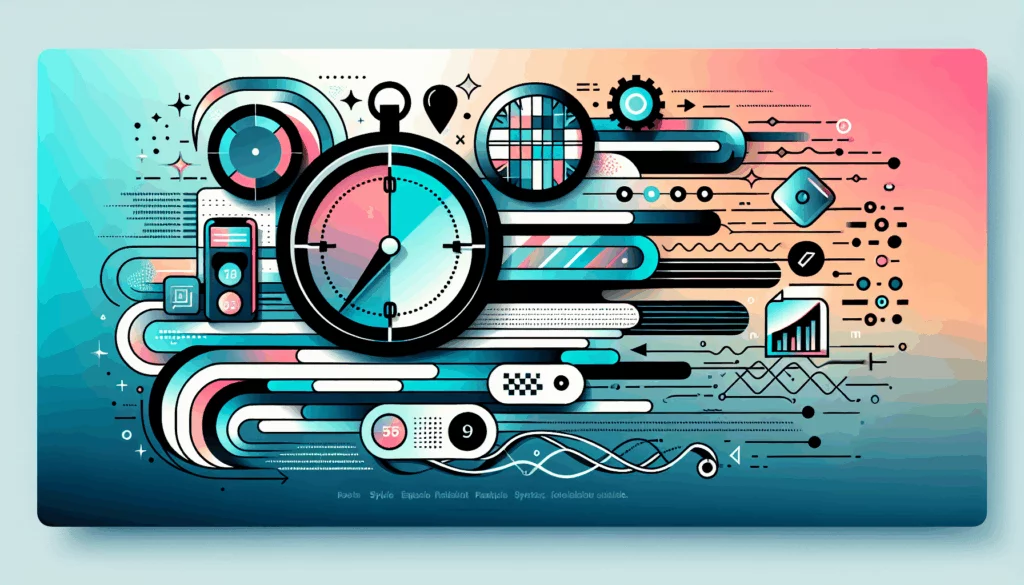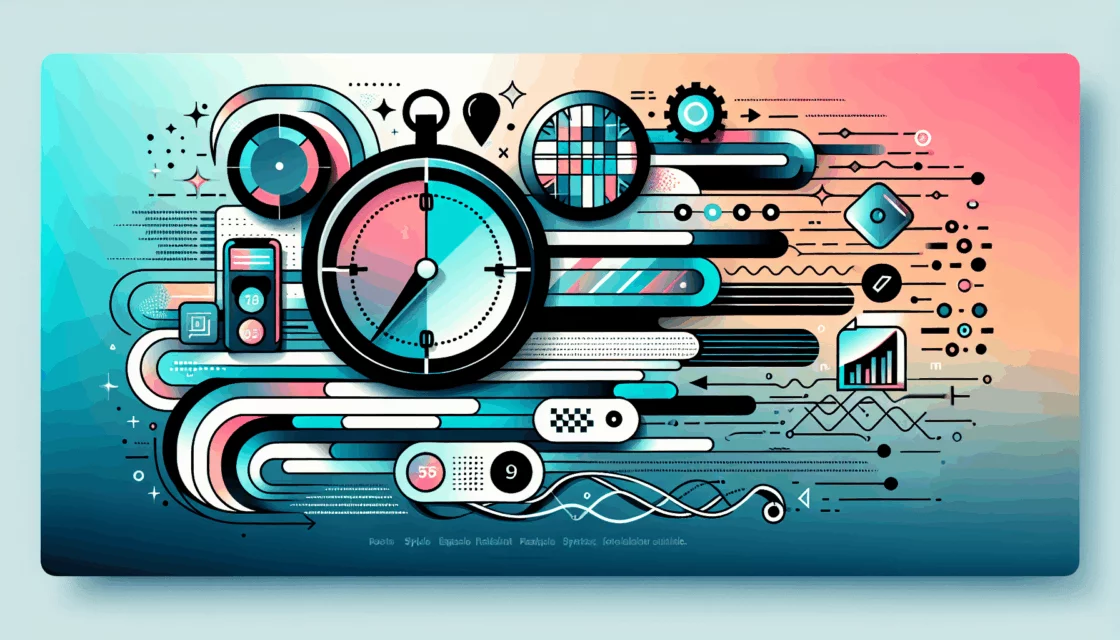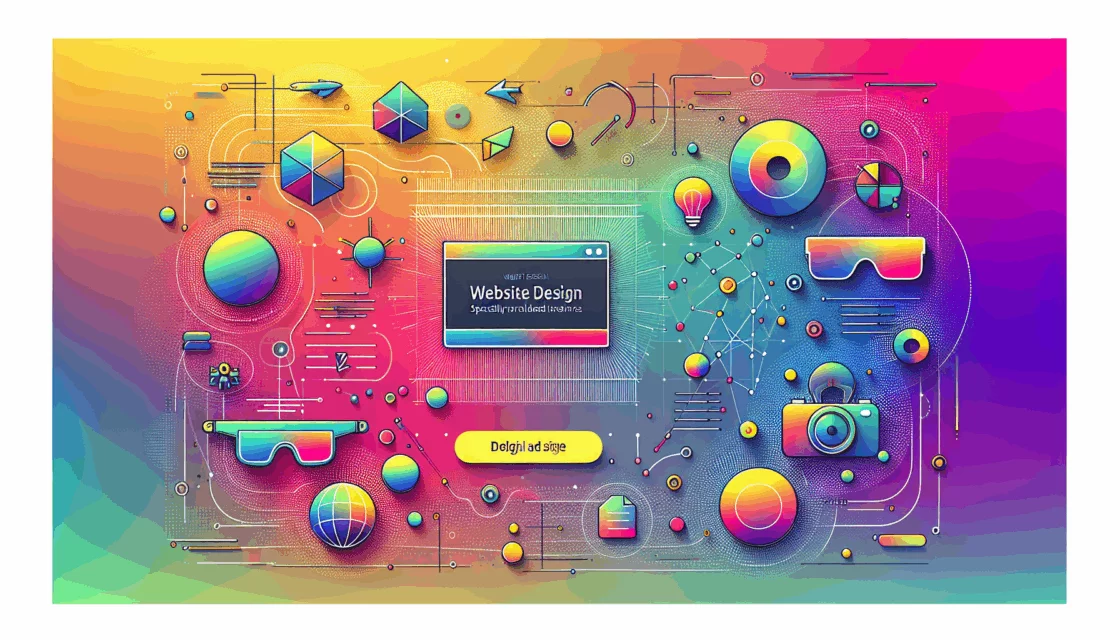Securing Your WordPress Site: A Comprehensive Guide
In the ever-evolving landscape of cybersecurity, protecting your WordPress website is more crucial than ever. With millions of websites built on the WordPress platform, it has become a prime target for hackers and malicious actors. Here’s a detailed guide to help you fortify your WordPress site against various threats.
Understanding the Risks
WordPress, while highly versatile and user-friendly, comes with its own set of security challenges. The more themes and plugins you have installed, the more vulnerabilities you might introduce to your site.
Keeping Your Site Up to Date
One of the most critical steps in securing your WordPress site is to keep everything up to date. This includes the WordPress core, themes, and plugins. Updates often include patches for known security vulnerabilities, so it’s essential to stay current.
- WordPress Core: Regularly update your WordPress core to ensure you have the latest security patches.
- Themes and Plugins: Update your themes and plugins as soon as updates are available. Outdated themes and plugins can leave your site vulnerable to exploits.
Secure Login Credentials
Using secure login credentials is a fundamental aspect of WordPress security.
- Unique Usernames and Passwords: Avoid using ‘admin’ as your username and ensure your passwords are complex and unique. A good password includes uppercase and lowercase letters, numbers, and special characters. Consider using a password manager like NordPass to generate and store strong passwords.
- Two-Factor Authentication (2FA): Implement 2FA to add an extra layer of security. Plugins like Wordfence and MalCare offer robust 2FA features.
Limiting Login Attempts
Brute-force attacks are common, so limiting the number of failed login attempts can significantly enhance your site’s security.
- Login Attempt Limiters: Use plugins like Wordfence or SolidWP to limit the number of failed login attempts. These plugins can lock out IP addresses after a certain number of failed attempts.
SSL Certificates and Data Encryption
Ensuring secure data transfer is vital for protecting sensitive information.
- SSL Certificates: Install an SSL certificate to encrypt data transferred between your site and users’ browsers. This is especially important if you handle sensitive information like user data or financial transactions.
- Data Encryption: Encrypt your stored data to protect it from unauthorized access. This can be particularly important for e-commerce sites or any site that handles personal user data.
Using Trusted Themes and Plugins
The themes and plugins you use can significantly impact your site’s security.
- Trusted Sources: Only use themes and plugins from trusted sources. Avoid free themes and plugins from unverified sources, as they may contain malware or backdoors.
- Regularly Update Themes and Plugins: Keep your themes and plugins updated to ensure you have the latest security patches.
Security Plugins
There are several excellent security plugins available for WordPress that can help protect your site.
Wordfence
- Malware Scanner: Wordfence comes with a powerful malware scanner that can detect and block malicious requests.
- Endpoint Firewall: It includes an endpoint firewall that runs on your server before loading WordPress.
- Live Traffic Insights: Wordfence offers real-time visibility into website traffic and potential threats.
MalCare
- Automated Scans: MalCare runs automated scans every day and scans every part of your WordPress site, including files and the database.
- Brute Force Protection: It offers powerful brute force protection and an endpoint firewall.
- Activity Log: You can track all changes made to your site using the Activity Log feature.
Sucuri
- DNS-Level Firewall: Sucuri offers a DNS-level firewall, which is more effective than server-level firewalls.
- Malware Scanner: It includes a robust malware scanner that can detect and remove malware.
- DDoS Protection: Sucuri provides DDoS protection to keep your site safe from distributed denial-of-service attacks.
Monitoring and Backups
Regular monitoring and backups are essential for maintaining the security and integrity of your site.
- Regular Backups: Use plugins like SolidWP or services like UpdraftPlus to create regular backups of your site. This ensures you can restore your site quickly in case of a security breach or data loss.
- User Activity Monitoring: Monitor user activity to detect any suspicious behavior. Plugins like Wordfence and MalCare offer this feature.
Web Hosting and Network Security
The security of your web hosting and network can also impact your WordPress site’s security.
- Secure Web Hosting: Choose a secure web hosting provider like Kinsta, which offers robust security features and regular updates.
- Network Segmentation: Consider segmenting your network into smaller parts to limit the impact of a security breach. This can be done using a web application firewall.
Additional Security Measures
There are several additional measures you can take to enhance your site’s security.
- Change Default Settings: Change the default WordPress database prefix and disable the XML-RPC feature to reduce vulnerabilities.
- Disable File Editing: Disable file editing in the WordPress admin area to prevent unauthorized changes to your site’s files.
- Hide WordPress Version: Hide your WordPress version to make it harder for hackers to identify potential vulnerabilities.
Conclusion
Securing your WordPress site is an ongoing process that requires regular updates, monitoring, and the use of robust security tools. By following these guidelines and using trusted security plugins, you can significantly enhance the security of your WordPress website.
If you’re looking for professional help in securing your WordPress site, consider reaching out to Belov Digital Agency. Our team of experts is dedicated to providing top-notch WordPress development and security services.
Remember, security is not a one-time task; it’s an ongoing commitment to protecting your online presence. Stay vigilant, stay secure.