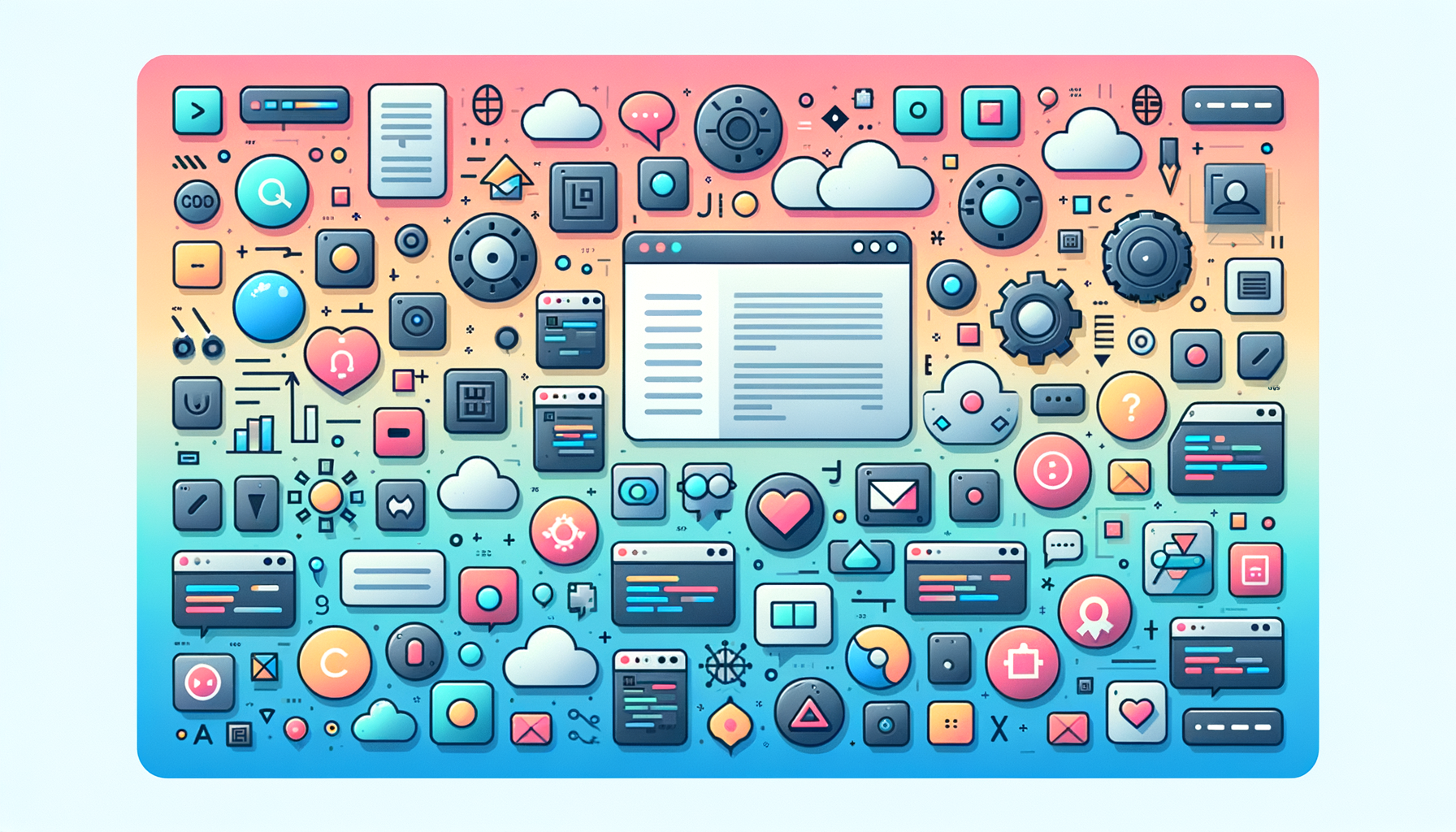
Unlocking the Power of WordPress Shortcodes
WordPress shortcodes are a powerful tool that can significantly enhance the content flexibility and functionality of your website. Introduced in WordPress 2.5, these code snippets serve as shortcuts to execute complex functions, making it easier for users to add dynamic content without extensive coding knowledge. In this detailed guide, we will explore what WordPress shortcodes are, their benefits, how to use them, and some best practices for integrating them into your website.
What are WordPress Shortcodes?
WordPress shortcodes are placeholders that are replaced with dynamic content or functionality when a page or post is rendered. They are enclosed in square brackets and can accept attributes to customize their behavior. For example, the shortcode can be used to display an image gallery, while the
[audio src="audio.mp3"] shortcode embeds an audio file.
Key Benefits of Using WordPress Shortcodes
Simplicity and User-Friendliness
One of the primary advantages of WordPress shortcodes is their simplicity. Users can add complex functionalities such as embedding media, creating galleries, or displaying dynamic data by simply typing a shortcode within their content. This saves time and effort, making it an ideal solution for users with limited coding knowledge.
Enhanced Functionality
Shortcodes enable the creation of interactive forms, integration of social media feeds, embedding of multimedia content, and display of dynamic data. For instance, the [contact_form] shortcode can be used to insert a contact form anywhere on your site, while the shortcode creates a playlist from specified media IDs.
Consistency and Customization
Shortcodes promote consistency in design and functionality across your website. Once defined, a shortcode can be reused on multiple pages and posts, ensuring a uniform appearance and behavior. This also simplifies future updates or modifications. Additionally, shortcodes offer unparalleled customization options, allowing you to modify their attributes and parameters to achieve the desired look and behavior.
Popular WordPress Plugins for Shortcodes
Several plugins are available that provide a wide range of shortcodes to enhance your website’s functionality. Here are a few notable ones:
- Shortcodes Ultimate: Offers over 50 shortcodes for creating diverse elements like sliders and responsive videos. It’s compatible with any theme and includes a custom CSS editor.
- Shortcoder: Allows the creation of custom shortcodes containing HTML, CSS, and JavaScript. Ideal for embedded content placement.
- Meks Flexible Shortcodes: Provides 100+ modern shortcodes with various functionalities and optimizations.
- Woo Shortcodes Kit: Designed for WooCommerce, this plugin enhances the shopping experience with numerous shortcodes.
How to Use Shortcodes in WordPress
Adding Shortcodes to Posts and Pages
To add a shortcode to your WordPress content, follow these steps:
- Navigating to Your Dashboard: Go to your WordPress dashboard.
- Select Posts or Pages: Choose the post or page where you want to add the shortcode.
- Insert the Shortcode: Simply type the shortcode within your content. For example,
to display an image gallery.
Integrating Shortcodes into Theme PHP
For more advanced users, integrating shortcodes directly into your theme’s PHP files can offer enhanced flexibility and control over your site’s design and functionality. Here’s how you can do it:
- Register the Shortcode: Use the
add_shortcode()function to register your shortcode in your theme’sfunctions.phpfile or a custom plugin. - Use the Shortcode in PHP: Embed the shortcode directly into your theme’s PHP files to customize the layout and functionality of your site.
Best Practices for Using Shortcodes
Separation of Concerns
Keep your shortcode functionality separated from your theme’s presentation logic for easier maintenance and scalability. This ensures that your code remains organized and easy to update.
Sanitization and Validation
Always sanitize and validate user input to prevent security vulnerabilities and ensure data integrity. This is crucial for maintaining the security and reliability of your website.
Documentation
Document your custom shortcodes thoroughly to make it easier for yourself and others to understand their purpose and usage. Clear documentation helps in maintaining and updating your codebase efficiently.
Enhancing SEO with Shortcodes
While shortcodes themselves are not directly read by search engines, the content they generate can significantly enhance user experience, a key factor in SEO. For instance, shortcodes that create responsive tables, charts, or infographics make information more accessible and engaging, potentially reducing bounce rates and increasing time spent on the site.
Real-World Examples and Case Studies
Custom Shortcodes for Content Flexibility
Custom shortcodes can be incredibly powerful for creating reusable elements that maintain consistency across your website. For example, a recipe blog can use a [recipe] shortcode to structure content uniformly, including parameters for ingredients, cooking time, and instructions. This approach ensures a cohesive look for all recipes and simplifies content management.
Another practical application is a [testimonial] shortcode, which allows you to display customer reviews dynamically. Instead of copy-pasting testimonials on multiple pages, you can update them in one central location, reflecting changes across your entire site instantly.
Synergy with Page Builders
The use of shortcodes aligns seamlessly with various WordPress page builders. Page builders often employ shortcodes to add complex design elements without the need for coding. This synergy allows users to design unique layouts while leveraging the functionality of shortcodes, making it easier to create feature-rich pages with minimal technical expertise.
Conclusion and Next Steps
WordPress shortcodes are a versatile tool that can significantly enhance the content flexibility and functionality of your website. By understanding how to use and customize shortcodes, you can streamline content creation, improve user experience, and maintain a consistent design across your site.
If you’re looking to leverage the power of WordPress shortcodes for your website, consider reaching out to Belov Digital Agency for expert guidance. Our team specializes in WordPress development and can help you create custom shortcodes tailored to your specific needs. For more information, visit our Contact Us page.
Additionally, if you’re interested in learning more about optimizing your WordPress site for SEO, check out our blog post on WordPress SEO Tips. For hosting solutions that support robust WordPress sites, consider Kinsta, a leading managed WordPress hosting provider.
By harnessing the power of WordPress shortcodes, you can create a more engaging, flexible, and user-friendly website that stands out in today’s competitive digital landscape.













