
Introduction
Managing images is an essential aspect of running a WordPress website. Images play a vital role in grabbing the reader’s attention, providing context, and enhancing the overall user experience. However, without proper ALT attributes, images can negatively impact your site’s SEO and accessibility. In this comprehensive guide, we will discuss how to add ALT attributes to images automatically in WordPress, using the free WP Image Altifier plugin. We will also compare it with other popular plugins and discuss real-life use cases to help you understand the benefits of automating this crucial task.
The Importance of Image ALT Attributes
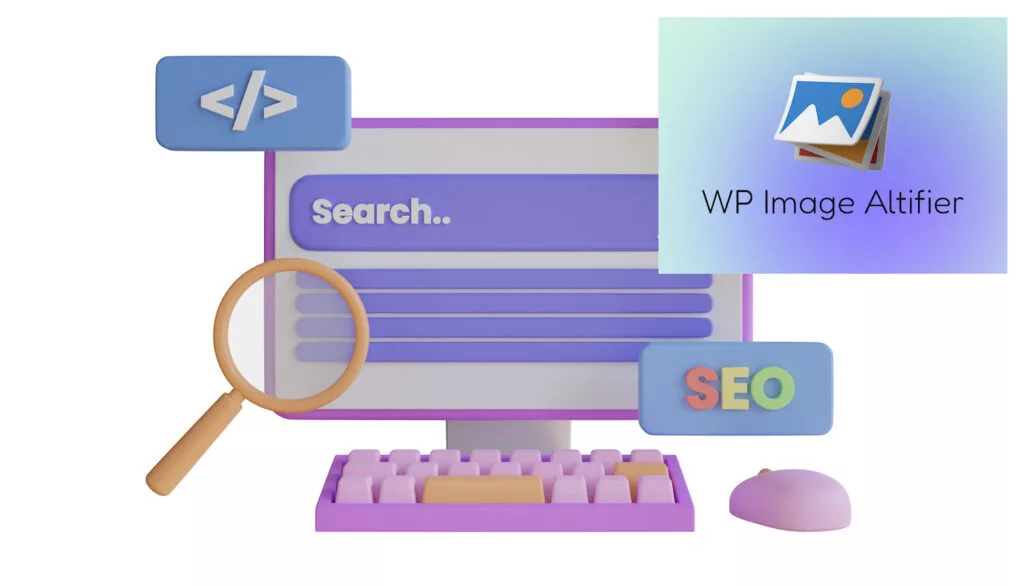
Image ALT attributes serve two primary purposes:
- SEO: Search engines like Google use image ALT attributes to understand the content and context of images on your website. Properly optimized ALT attributes can improve your site’s search engine rankings and increase organic traffic.
- Accessibility: For visually impaired users relying on screen readers, image ALT attributes provide a description of the image content. A website with meaningful ALT attributes is more accessible and compliant with the Web Content Accessibility Guidelines (WCAG).
How to Add ALT Attributes Automatically in WordPress
Introducing WP Image Altifier
WP Image Altifier is a free WordPress plugin developed by Belov Digital Agency that automatically adds ALT attributes to images in your posts, pages, and custom post types using the title of the respective post or page. The plugin is designed to work seamlessly with regular images.
Key Features of WP Image Altifier
- Automatic ALT attribute generation for images in posts, pages, and custom post types
- Supports regular and lazy-loaded images
- Easy installation and setup
- Lightweight and efficient
Installing WP Image Altifier
To install the WP Image Altifier plugin, follow these steps:
- Download the plugin from the official WordPress repository
- Log in to your WordPress dashboard and navigate to Plugins > Add New
- Click the “Upload Plugin” button and select the downloaded .zip file
- Activate the plugin after installation
Upon activation, WP Image Altifier will automatically start adding ALT attributes to your images without any further configuration.
Comparing WP Image Altifier with Other Plugins
There are a few other plugins available for adding ALT attributes to images in WordPress. However, some of the most popular ones, like SEO Friendly Images and PB SEO Friendly Images, offer this functionality only in their premium versions. In contrast, WP Image Altifier provides automatic ALT attribute generation for free, making it a more cost-effective solution for website owners.
1. SEO Friendly Images
SEO Friendly Images is a well-known WordPress plugin that adds ALT and TITLE attributes to images for better SEO and accessibility. While the free version of the plugin allows you to manually configure ALT and TITLE attributes for images, the automatic generation of ALT attributes is available only in the premium version, which starts at $29.95 per year.
2. PB SEO Friendly Images
PB SEO Friendly Images is another popular plugin that optimizes image ALT and TITLE attributes for better SEO performance. The free version of the plugin provides basic optimization features, but the automatic generation of ALT attributes is exclusive to the premium version, which costs $19.95 per year.
3. WP Image Altifier: A Free Alternative

Compared to the premium versions of SEO Friendly Images and PB SEO Friendly Images, WP Image Altifier offers automatic ALT attribute generation at no cost. This makes it an ideal choice for website owners who want an efficient, budget-friendly solution for optimizing their images in WordPress.
Real-life Use Cases of WP Image Altifier
Now that we understand the benefits of using WP Image Altifier let’s explore some real-life use cases to see how the plugin can help website owners on WordPress.
E-commerce Websites
Online stores often have hundreds or even thousands of product images. Ensuring that every image has a meaningful ALT attribute can be a daunting task. WP Image Altifier automatically adds ALT attributes to all product images, helping improve the store’s SEO rankings and making it more accessible to visually impaired customers.
Bloggers and Content Creators
Bloggers and content creators frequently use images to enhance their articles and engage their readers. However, manually adding ALT attributes to every image can be time-consuming. WP Image Altifier streamlines this process, allowing bloggers and content creators to focus on producing high-quality content while the plugin takes care of image optimization.
News Websites and Online Magazines
News websites and online magazines rely heavily on images to support their stories and articles. With the fast-paced nature of the news industry, it’s essential to optimize images quickly and efficiently. WP Image Altifier automatically adds ALT attributes to all images on these websites, improving their search engine visibility and making them more accessible to all readers.
Educational Websites
Educational websites often use images to illustrate concepts and enhance the learning experience. Ensuring that these images have proper ALT attributes not only improves the website’s SEO but also makes the content more accessible to students with visual impairments. WP Image Altifier can help educational institutions optimize their websites while adhering to accessibility standards.
Conclusion
Automating the process of adding ALT attributes to images in WordPress is crucial for enhancing your website’s SEO performance and accessibility. WP Image Altifier offers a free and efficient solution for website owners looking to optimize their images without breaking the bank. With easy installation, compatibility with lazy-loaded images, and support for various content types, WP Image Altifier is an invaluable addition to any WordPress website. Download the plugin today completely free and start enjoying the benefits of automatic image optimization. And don’t forget to check out our other useful WordPress plugins.












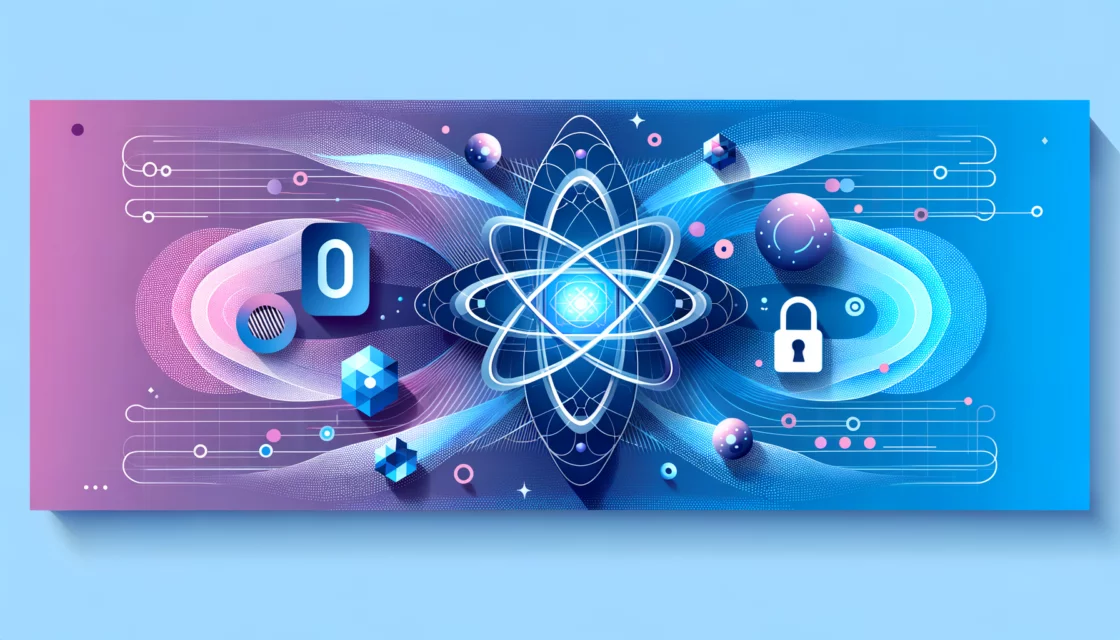

Comments