
Not so long ago, HTTPS was only considered to be a necessity for e-commerce sites where users entered their credit card details to pay for goods and services. However, as more and more websites were targeted by hackers (who insert malicious scripts and alter the content of their victims’ sites), it became obvious that HTTPS was essential for all reputable websites.
If you would like to be able to guarantee the integrity of your content to visitors and ensure they are never exposed to malicious code injected by third parties, you need to implement HTTPS by obtaining and installing a valid SSL certificate. With a valid certificate, your server will be able to initiate encrypted sessions with visitors to your website, protecting all data that flows between the server and your visitors’ computers or mobile devices.
The Primary Benefits of HTTPS WordPress Websites
If you have never considered using HTTPS before or you’re just not sure what benefits an HTTPS WordPress website will offer you and your visitors, the following list of features should help to clarify things for you:
Faster Loading Pages
This is not really an advertised feature of HTTPS and initially it was actually slower than plain HTTP but developments in the protocol over the last few years have led to significant performance improvements: HTTPS sites now often load faster than their HTTP counterparts. In a world where time is increasingly of the essence and people’s attention spans are shrinking by the minute, fast loading websites have a huge advantage over sites that take an age to render a simple page.
Guaranteed Integrity of Content
As mentioned above, an HTTPS secured website will enable you to guarantee the integrity of your content. Visitors to your site will see the HTTPS lock symbol in the address bar of their browser and will instantly know that everything they see on your site is exactly as it should be.
Because all the data sent from the server on which your site is hosted will be encrypted, it will not be possible for it to be intercepted and changed in any way. The content your visitors see on the pages of your website will be exactly what you expect them to see, with no added images, audio or text.
Protection for User Data
Whether or not you have a payment gateway on your WordPress website, the encrypted links established by SSL will ensure that all data sent by users to your server will be safe and secure. If you have a newsletter subscription form on your site that requires an email address to be entered or perhaps a contact form where visitors can enter their name, telephone number and email, installing an SSL certificate on your server will ensure that all this data is encrypted before it is submitted.
Increased Functionality
If you are interested in using web apps that are capable of grabbing audiovisual content from visitors to your site (with their express permission of course!), HTTPS will be a necessity. The permission request and response messages that such web apps require can only be sent via HTTPS.
Improved Search Engine Rankings
As long ago as 2014, Google stated that its search algorithm had started to use HTPPS as a ranking signal. In other words, when ranking two sites that are otherwise identical, Google will prefer the site that uses HTTPS over the one that does not. It also stated that it would most likely increase the weighting given to this signal in future years and judging by the results achieved by SEO campaigns that include switching from HTTP to HTTPS secured pages, this has definitely been the case.
Assuming that you want as many people as possible to be able to find your WordPress website, switching to HTTPS should really be the easiest decision you ever make.
You Can Install an SSL Certificate for Free
Many hosts have partnered with certificate authorities to offer free certificates to clients that wish to enjoy the benefits of SSL on their websites. There are also certificate authorities that provide free services to website owners independent of hosting companies so you won’t have to pay to install an SSL certificate on your site no matter where it is hosted. However, it should be noted that the task of switching a WordPress website to HTTPS is a little more involved than simply installing a free certificate and hoping for the best. As you will see in the next section, it may be worth paying for professional assistance when the time comes to make the switch.
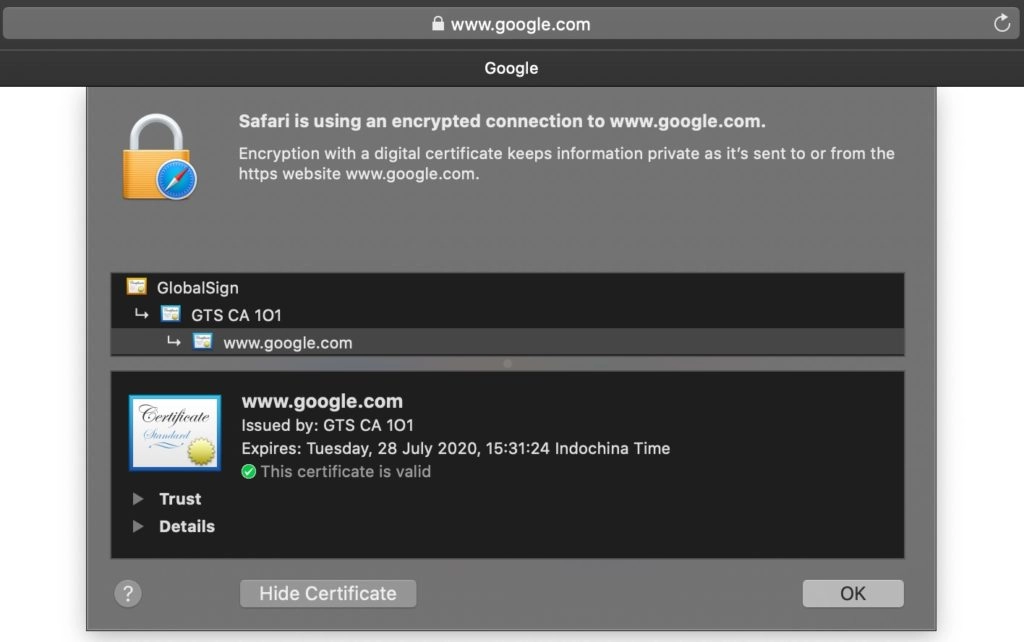
These are the main features of HTTPS that have persuaded the majority of website owners to make the switch already but, as stated above, if you have not yet moved your WordPress sites over to HTTPS, you may wish to consider asking an expert to help you.
How an HTTPS WordPress Specialist Can Help You to Make the Change
It is relatively easy to install an SSL certificate from a free certificate authority such as LetsEncrypt, especially if your host offers this as an option in your hosting control panel, but moving a WordPress website over to HTTPS is a little more complicated than just installing the certificate. You will also need to make changes to your WordPress configuration file and to any internal links contained in the pages of your website that currently use HTTP. If you have any HTTP links to external resources such as image files, which you load in your website pages, these will also need to be altered. If they’re not altered, your website will trigger mixed content warnings in certain browsers.
Depending on the size of your website, there could be as many as 100,000 changes to make to internal links, links to external resources and links saved in your database, which is why it is worth asking for professional help. If you would like us to assist you with this important task, please do not hesitate to contact us using the form below:








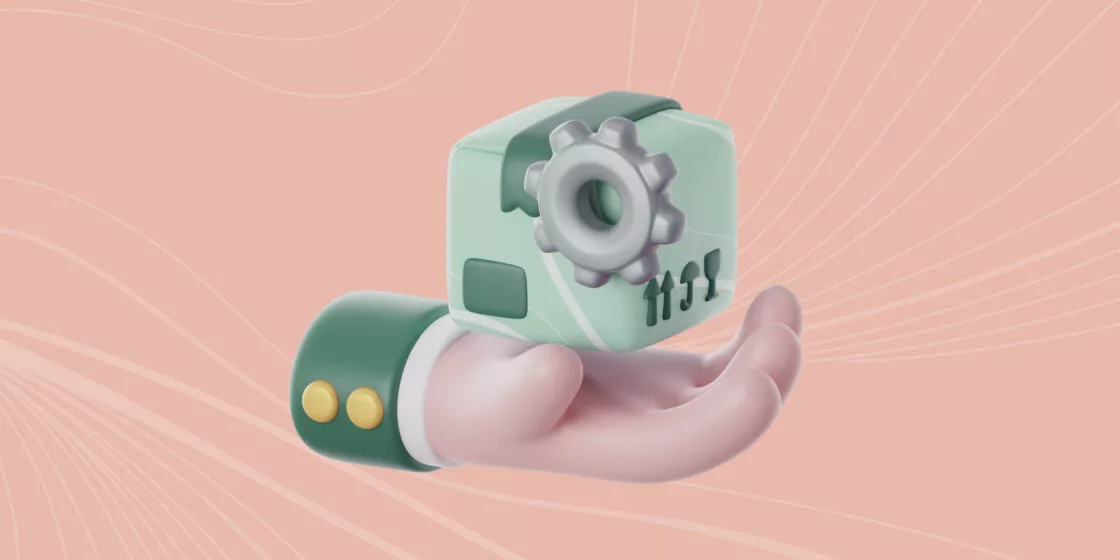



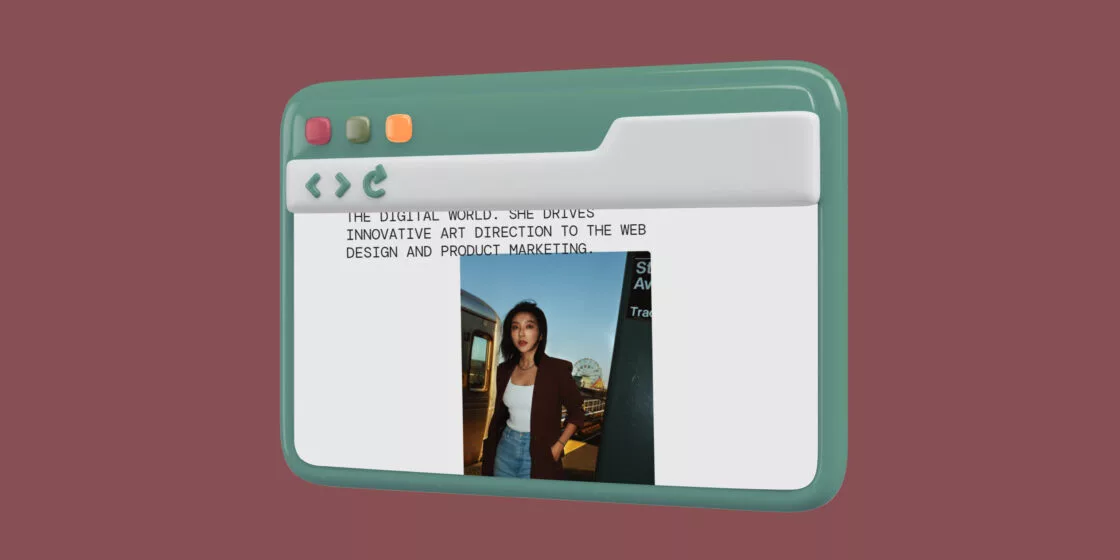

Comments