
Don’t you hate it when you have a question that can’t be answered? First, you find the company’s WordPress website and you can’t find the information you need. Your question is too unique and applies to your account specifically. You decide to give them a call. Where is the phone number? How long will you have to wait on hold? Am I even interested in dealing with this company anymore?!
These are the thoughts that many of your customers might have when they have a question. Frustration, uncertainty, and wait-times all prevent the customer from solving their problem, which at the same time gives your firm valuable data to collect or helps make a future sale! As a business owner, you WANT your customers to contact you with questions or issues that can help build the brand loyalty you seek, while also identifying any potential issues in your business processes.
The easiest and fastest way to help customers with infinite permutations of questions and problems?
Live Chat.
There are plenty of them on the market, and most of them have WordPress plugin: Intercom, Crisp, Drift, and many others.
With a live chat feature, your WordPress site becomes a stronger, more agile information resource for your customers, while also being able to chat with your customers in a friendlier way!
We want to help our customers quickly, just as they want to be helped quickly. Live chat is the tool that allows us to engage with our consumers in the fastest, easiest, and most personalized manner. While there are many reasons that live chat is critical to having a successful WordPress site, we’ve detailed six of them below.
1. Chat Speed
As we already mentioned, your customers want answers fast. But how much faster is live chat than other digital methods?
The average response time for customer requests via email is over 12 hours. The average response time for customer requests via social media is around 10 hours. Pretty quick, right? Not compared to live chat!
The average response time for customer requests via live chat is about two minutes. That’s 100x faster than other digital service methods! Live chat is clearly the quickest and most convenient way to have real-time conversations with your customers – without having them ever need to leave your WordPress site.
In fact, live chat has become such a popular tool that 33% of customers surveyed now expect a company to offer a form of live chat on their website.
2. Increased Sales and Conversions via Chat
Another major benefit of adding a live chat as a customer service option to your WordPress site is the ability to increase your sales, leads, and conversions. Worried that this is only anecdotal evidence? The American Marketing Association (AMA) recently performed a study that showed some surprising results around the usage of live chat.
The AMA discovered that including a live chat option increased customer satisfaction, improved conversion rates, reduced cart abandonment, and increased sales. But, how effective can chat be for your WordPress site exactly?
In a deeper study, performed by Insite Software, it was discovered that live chat increased WordPress site conversions by 20%. This increase was attributed to the fact that live chat helped answer customer questions that otherwise would have acted as a barrier to purchase. This increase in consumer confidence and the reduction of barriers had clear and consistent sales impact.
Furthermore, the same study by Insite Software found that customers who utilize a live chat option are 300% more likely to make a purchase when compared to other customers. The ability to connect and engage with the customer over live chat actually increases the likelihood that a purchase will be made.
Lastly, the study also found that a chat feature improved customer satisfaction levels. Customers reported feeling more satisfied and more positive about the brand after having their questions answered quickly. A happy customer is often a customer who buys!
Adding a live chat feature to your WordPress site gives you the chance to hold your buyers’ by the hand, help them overcome objections, and reach a buying decision. It’s like having a sales assistant on standby, live on your WordPress site.
This is only one of the reasons that live chat is so powerful – and a needed tool for any WordPress site.
3. Chat = Lower Service Costs
Providing competent customer service can be expensive. Can you imagine the bills associated with a team of people answering phones in a call center? Or another team managing, redirecting, and answering a flood of emails one at a time? The labor costs of traditional customer service methods are one of the biggest factors to consider when looking for ways to answer customer requests via live chat on your WordPress site.
But how does a WordPress chat feature help keep your costs down?
It was found that customer service agents working with a WordPress live chat system were able to engage in up to six conversations at one time. Imagine answering six phone calls at once or typing six emails simultaneously! Live chat makes the impossible possible.
By working to answer the questions of up to six customers at once, your customer service team increases their effectiveness with chat. This means you can reduce staff and save on labor costs, all while nurturing a happier and more satisfied customer via live chat.
And as if this wasn’t enough, live chat itself is less than half the cost of receiving and handling phone calls.
4. Building Trust with Live Chat
Who would you rather buy from?
-The person you know and trust.
-The person you’ve never met.
Most people would agree that buying from the person, brand, or company that they are familiar with is preferable to dealing with a company that they’ve never heard of. No explanation is needed for this reasoning as it can simply be chalked up to human nature.
But how can you build that trust with someone who is visiting your WordPress site for the first time? If you guessed ‘Live Chat’ – you’re absolutely right. With a live chat option, you can have real, meaningful conversations with your potential customer and start to build that trust needed to guide them to a purchase. Live chat helps to close the gap between online experiences and offline purchases.
To try and quantify live chat’s ability to build trust, ATG performed a study regarding consumer confidence when live chat is available. 90% of customers stated that they felt more confident that they can find help when they are in need when a live chat option was present on a website.
With results like these, it becomes clearer and clearer that live chat can help your WordPress site become a strong connection between your business and your customers.
5. Live Chat’s Competitive Advantage
At this point, you probably think that with so many great reasons to add a live chat option to your site that all the major brands have already implemented this feature. Surprisingly, you’d be wrong as only 9% of websites surveyed by SuperOffice used live chat to provide instant service to their customers. Furthermore, the same study revealed that 21% of live chat service requests went unanswered.
While this is unfortunate for customers, it is a great opportunity for you to stand out from the crowd and gain a competitive advantage with live chat. By having a live chat option on your WordPress site, and answering requests timely (within 2-3 minutes), you can impress your customers and stand apart from your competition.
Don’t believe us? Check out this feedback from Josh Ledgard, founder of Kick Off Labs:
“True story that relates to sales. Someone was visiting our site and asked me to tell him what we did better than our competitors. I asked in return ‘Were you able to chat with any of them online?’. He said ‘no 😊’, signed up, and paid for our services that day.”
6. Live Chat Increases Satisfaction
The goal of almost any business is to leave their customers satisfied. If you could change one thing and increase your customer satisfaction noticeably, would you?
Live chat has the power to do just that, especially when compared to e-mail, social media, or telephone methods of customer service. According to eDigital’s customer service data, live chat has the highest satisfaction levels of any customer service channel at 73%.
Email responses only recorded 61% satisfaction, and social media help garnered a measly 48%. Lowest of them all was phone responses with a satisfaction level of only 44%! With numbers like these, it’s obvious you should pick a live chat approach as your main tool for customer service responses!
But why is a live chat option so good at leaving customers satisfied? J.D. Power, a leading market research firm, believes that it is due to ‘the efficiency and immediacy of the chat experience’.
How to Make the Most of Live Chat on Your WordPress Site
Now that we’ve discussed the reasons ‘why’ you should have a live chat option for customer service, you probably wonder how to best utilize live chat in order to satisfy your customers, increase sales, and gain that competitive advantage that all companies are seeking.
Luckily, we have a list of tips and tricks that will help you be a live chat expert – even better, they are endorsed by the American Marketing Association.
1. Develop a Rich, Personalized User Experience Over Live Chat
Offering experts on the customer’s specific topic, screen-sharing, and video calling options will set your live chat experience apart from simpler versions. The majority of users (86%) say that the ability to share their screen or upload files is a priority for them when using a live chat system.
2. Don’t Forget CRM When Using Chat
Integrating the requests and conversations gathered via your live chat into your CRM platform can have great benefits. Knowing specific customer’s needs and preferences will only help you strengthen the business-customer relationship in the future, while gathering high-level data will allow you to better manage your business processes to prevent future customer issues before they happen. Live chat is a tool that has an impact across your business – not just in the customer service department!
3. Gather Customer Data Via Chat
When a customer wishes to use live chat to gain answers, this is a great opportunity to gather customer data. Emails, phone numbers, or even social media usernames can be requested over chat with the customer willing to complete those fields. Remember, the customer is motivated to receive help and is likely willing to give something small in return!
In the future, this data will only help you to build the relationship and increase your sales over live chat.
4. Utilize Pre-Set Responses in Your Live Chat
The problem that a single customer has is likely to have been a problem for a different customer. If you see multiple requests via your WordPress live chat for the same topic, you can pre-set responses that will allow your customer service team to interact more quickly, and even possibly help customers when the staff is off work and unable to chat live!
When using pre-set responses in your chat, be sure that the responses are helpful and pertain to the customer’s topic. If the chat responses fail to do so, you won’t gain any benefit from your live chat offering. Instead, your customers will only grow increasingly frustrated.
5. Respond to the Customer’s Needs During the Chat
Although live chat is a great way to get in touch with a customer and increase your sales, you can’t think only about your needs. It’s important that the customer’s request is the main focus of the chat conversation. Think about how you would feel if you needed to address an issue with your laptop’s charger, and the service staff started to sell you a brand new laptop!
Only after the customer has been helped to their satisfaction should you attempt to guide them towards a purchase over chat. A conclusion to the chat conversation that includes a coupon or other special offer is a great way to make the customer feel valued and incentivize them to stay on your WordPress site longer. Also, including links to related products or accessories is a great and gentle way to guide your customer to the items that they may need after they close the chat.
6. Align Your Chat Support with Your Brand
Every brand has a voice they use in their marketing and advertising material. This gives the customer room to assume qualities of the brand, just as they would a person that they know. Your live chat should be an extension of this voice and showcase the brand as you want it to be seen.
Is your brand lively and energetic? Make sure that your customer support staff chat with this in mind.
Is your brand funny or quirky? Show off your uniqueness during the live chat sessions or with your pre-set responses.
Most importantly, don’t waste the customer’s time by trying to chat too much. A sentence here and there is great – but for the customer, speed and efficiency are more important when they chat with a service member.
Now that you know why a live chat is so important for your WordPress site, and how to get the most from it, it is time for you to take this information and build your customer service chat into the industry leader.
If you need any more help with live chat implementation, Belov Digital Agency is here for you. With a global team of designers, developers, and project managers, we can help you build the WordPress site of your dreams and implement an effective live chat system for your brand.
At Belov Digital Agency, our mission is to elevate the businesses we work with. We leverage innovative website design and technologies to take your business to the next level.
Our comprehensive approach focuses on your unique brand and business goals, every step of the way.
Let’s make your mark online today by scheduling a call with us and getting a free proposal specific to your project that includes our detailed process, an expected timeline, and total cost. Or, if you have any other questions not answered on our site, feel free to message us in our live chat down below.











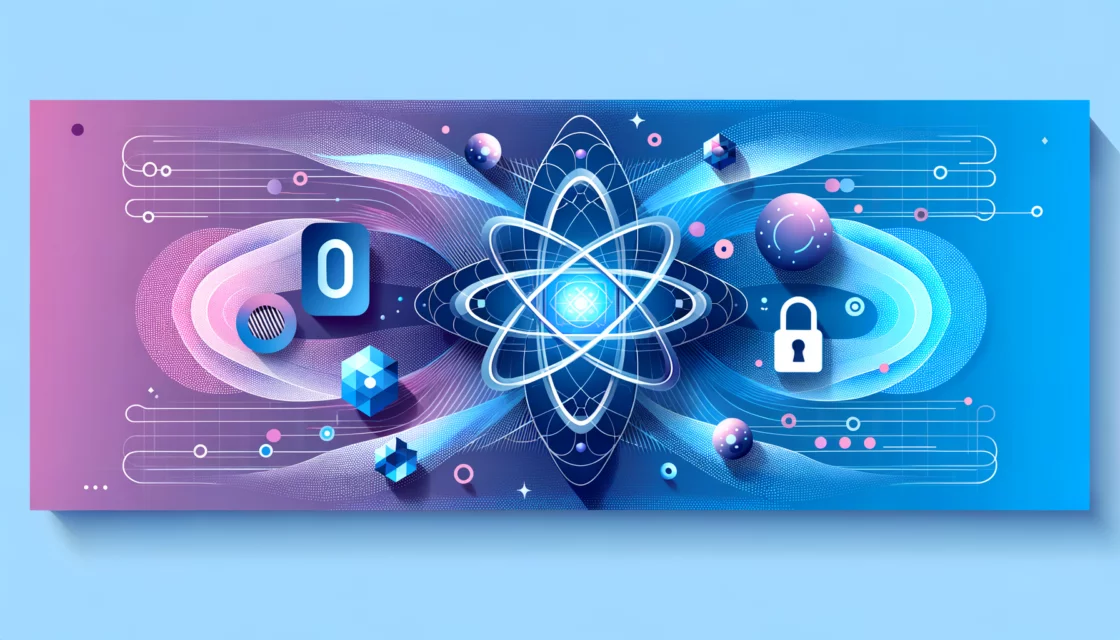


Comments