Let’s begin. This tutorial will show you how to add the “Video” block to your Gutenberg page on the WordPress website.
- Click the “+” icon to choose the new block
- Go to Common Blocks tab or Most Used tab and choose the “Video” block
- Choose your file, whether upload it from your computer or choose previously uploaded in your Media.
- As an alternative, you can choose “Insert from URL” option to embed the video from Youtube or other video platforms.
- Once the video is added, you can choose the width of it.
- Also, you can choose whether to show controls or not, autoplay it or not etc. It’s all at the right sidebar.
- Also, don’t forget to add “Poster Image” as a fallback for the devices that do not support html5 video, or to be shown while the video is loading on slow internet.
- Publish
- Test the result







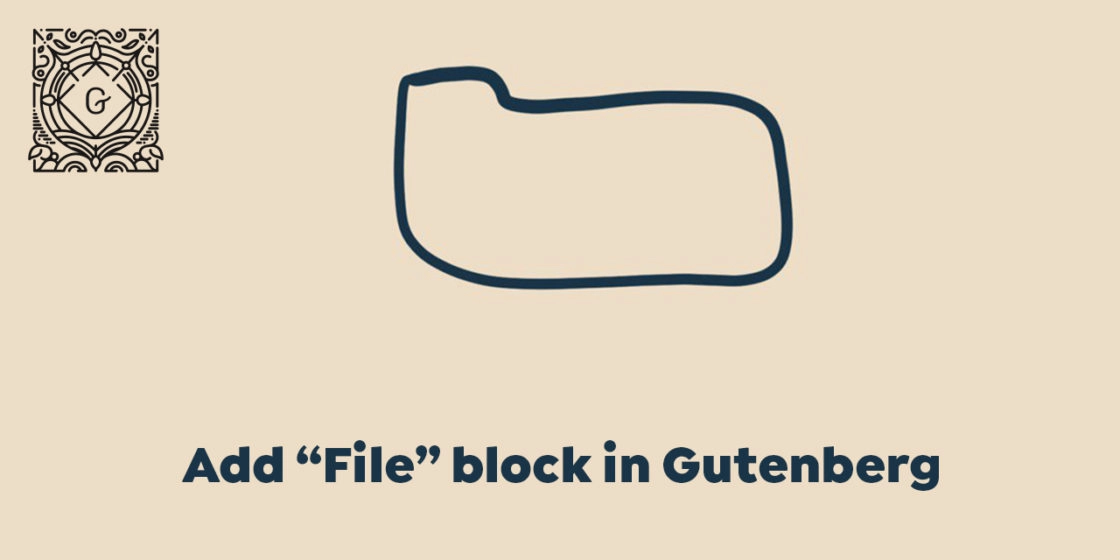


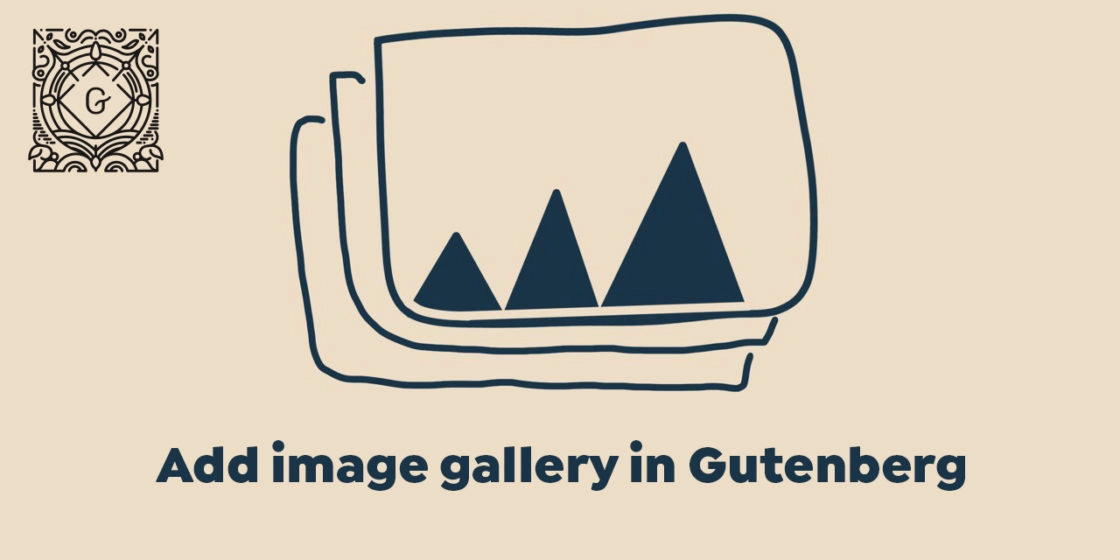
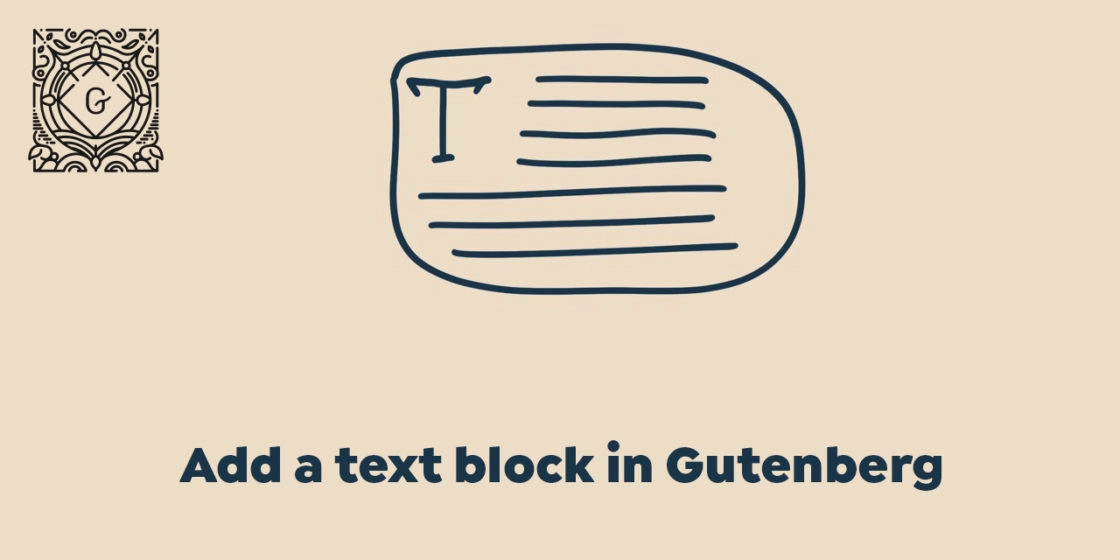
Comments