
You know the basics of WordPress and have maybe even created a website or two. Now you wanna save hours of frustration and hundreds of dollars by being able to fix simple bugs or add a fancy header without hiring a developer. It’s time to expand your skills within the world’s largest CMS and become a WordPress expert!
But… how? Where do you start? What does it even mean to be a WordPress expert?
With this guide, we take away the overwhelm for you – so that you can just sit back, relax, and be sure that your hard work gives you a golden ticket to the expert league. Let’s get started!
Step 1 to Become a WordPress Expert: Decide your Why
Whenever you take on something new, such as the exciting endeavor of becoming a WordPress expert, start by defining your why.
Today, it’s easier than ever to become a WordPress expert with the endless wellspring of information and support out there. But it will require you to put in the work, even on rainy days.
That’s when reconnecting to your why becomes vital. Ideally, your why should be as concrete and detailed as possible. Go beyond simply saving or making money.
For what do you wanna use the dollars from your WordPress expertise? Taking Fridays off, having time to expand your business by creating that course that will bring you passive income, going on a trip around the world?
Write down your why on a piece of paper or a note on your laptop. Look at your unique reason for becoming a WordPress expert every day, and you’ll have an advantage that will keep your momentum going even when Netflix seems more tempting than tweaking a theme!
Step 2: Decide What Being a WordPress Expert Means to You
Let’s be real: saying that you wanna become a WordPress expert is like saying that you want to become a surgeon and psychiatrist at once. You need to find your specialty based on the sweet spot where your skills and interests intersect.
Do you feel like becoming an expert in
- Development, making the fanciest themes or coolest plugins around?
- Design, helping brands stand out visually?
- SEO, knowing exactly how to search engine optimize a WordPress website?
- Maintenance, by becoming the go-to debugger?
- Speed optimization, spotting a code line that slows down execution from miles away?
To get back to the medical analogy, it’s still helpful for a surgeon to know the basics of the human psyche. So whatever you choose, you’ll need foundations in all areas of WordPress to seal your status as an expert.
In the next steps, we’ll explore this further.
Step 3: Learning by Reading
Whatever your previous skills, it’s always good to top up your theoretical WordPress knowledge before and while getting your hands dirty. Some ways to amp up your abilities:
- Subscribe to news resources and blogs on WordPress to stay à jour with the latest trends.
- Take a course matching the skillset you’re looking to master.
- Follow discussions in online communities.
- Attend WordPress meetups IRL.
Some foundational things to know regardless of your desired area of expertise:
- How WordPress works at a high level: How the three basic building blocks of WordPress work together: core, themes, and plugins.
- Core: What custom post types are, and how to use these to create content for specific purposes according to desired logics or page design.
- Themes: What the current top WordPress themes are, their features and limitations. The concept of parent and child themes.
- Plugins: Knowledge of the most common WordPress plugins, and how some plugins are built upon the basic custom post types.
- Frameworks: Some common WordPress frameworks and the advantages of using a framework.
- Customizer: How to use the WordPress customizer for quick design tweaks.
- Database interaction: WordPress integrates a MySQL database through queries made with PHP. You should know at least the basics of how information from posts, custom posts, themes, and plugins are stored in the database for debugging purposes. If you’re into development, you can learn how to create custom fields to integrate with standard post types. This will give more freedom to the functionality of your WordPress page. Knowing how the database affects performance is also useful.
- Hosting: Knowing the basics of hosting helps you choose the best hosting option for your site, and troubleshoot. A WordPress pro should know how web hosting works, the most popular companies, and the different hosting types.
- Basic coding skills: Understand at least the basics of HTML and CSS, and preferably PHP.
How is WordPress coded?
WordPress is built using the interaction of three languages: HTML, CSS, and PHP.
- HTML gives the structure of the page and tells the browser where each element – such as title, paragraphs, images, and menus – should be positioned.
- CSS stands for aesthetics/design.
- PHP gives the logics – what data should be where, and if something should happen upon clicking or hovering an element.
View it as a house: HTML is the rooms, CSS – the interior design, and PHP – the people populating the house, walking in and out.
The Interplay between HTML, CSS and PHP
When you visit a WordPress page, a dynamic page is rendered with data from the database.
The underlying code is HTML tags containing PHP code that fetches data from the database. It looks something like this:
<h1 class="entry-title"><?php the_title(); ?></h1>which creates a header populated with data from the place in the database named the_title.
This code snippet also says that the title is styled according to the instructions in the CSS-class entry-title, specified in a separate style sheet. For example, it can be specified that the header should be in bold style and font type Baskerville.
Step 4: Learning by Doing
We all have different learning styles, but you should get hands-on experience sooner rather than later. You can’t read your way to the top – the real learning comes from testing the deep waters.
Install WordPress and Local Development Environment
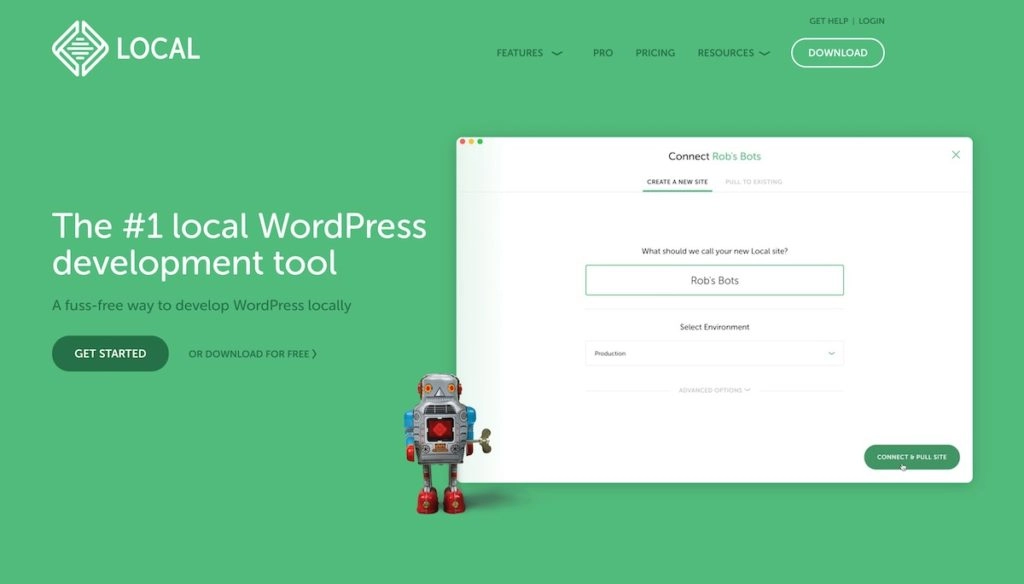
If you haven’t done so already, the first step is to install WordPress, and preferably also a local development environment. A local development environment such as MAMP or Local by Flywheel lets you play around with a toy version of a WordPress site. It’s completely free and a good place to start. Depending on your previous experience, a good starting point is to familiarize yourself with the WordPress dashboard and how it works before building your site. That will save you lots of frustration!
Play Around with Themes and Plugins
Once you understand the WordPress dashboard, it’s time to do what you came here for: build a site. You can play around with different themes and plugins and move things around in the Customizer to get a feeling for what it’s all about and how themes and plugins interact. WordPress is well documented, so there are many guides and tutorials out there to help you.
Make sure to explore the most popular WordPress plugins to grasp what they’re all about.
Look for the number of active installs and update frequency.
Build Your Own Website
A logical next step is to build (or rebuild) your own WordPress website. For this, you need hosting. We’d recommend that you start in your local environment not to break anything and then perform the same modifications to your live site once you’re happy with them.
Learn HTML, CSS and PHP
Understanding code on a high level is one thing – being able to actually code another. Even though you don’t need to be a developer to become proficient in WordPress, we strongly recommend knowing basic coding for debugging purposes (and because it’s fun!).
Since PHP is a server-side language, it’s easier to start by mastering the client-side languages HTML and CSS. What you code in these languages will be instantly visible on your screen.
HTML
In the Gutenberg editor, the new standard editor for WordPress pages and posts, you can add a block called Shortcode. This lets you add your own HTML, which will then be visible on your page after clicking Update.
CSS
The WordPress Customizer allows you to add simple CSS when you go to Additional CSS at the bottom. With the built-in inspector in browsers like Chrome, you can tweak CSS without saving the changes – they’ll only be visible in your browser.
Code Your Own Theme or Child Theme
The next step is to put your frontend language skills into practice and code your own WordPress child theme. A child theme builds on an existing theme, meaning you don’t have to start from scratch. Choose a simple theme, to begin with, such as the default theme Twenty Twenty-Two and take it from there.
Creating your own theme is an advanced option and requires more profound coding skills.
Code Your Own Plugin
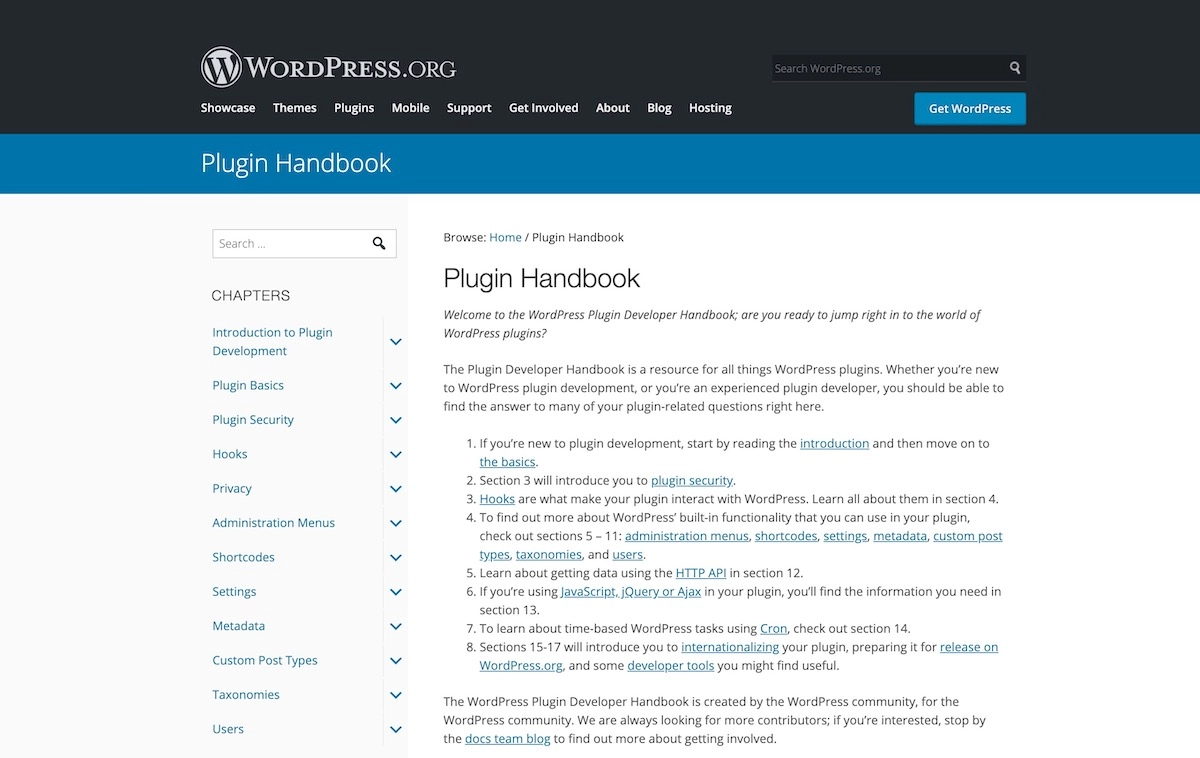
Plugins are like apps for your WordPress website. Even though there exists plugins for virtually everything, coding your own plugin is a great and entertaining way to learn PHP, the language of plugins. It’s also great if you’ve added some custom functionality to your site that you wanna keep through theme updates.
There are plenty of WordPress tutorials and courses on how to get started coding your own plugins.
Step 5: Learning by Teaching
They say the most efficient way to learn something is to teach it, since teaching inevitably requires mastery. You don’t need to be a full-blown WordPress expert to help someone who’s a few steps behind!
Answer Questions in Communities
We mentioned earlier that a good way to surround yourself with fellow WordPress experts is to join an online community. Now is the time to not just read and learn, but also answer questions based upon the wisdom you’ve acquired. Maybe someone needs help with solving a problem you’ve just figured out?
Debug
Learning how to debug a WordPress website is an essential skill. When you encounter any kind of error, see it as an invitation to learn more. Nothing is more empowering than being able to solve a problem on your own – and then help others do the same!
When you encounter a bug, a natural first step is to look at the most recent change. Have you tweaked the code? Updated or installed a new WordPress theme or plugin?
If you have, try to revert the changes by undoing them or restoring a backup. If this solves the problem, you’ve narrowed down its origins.
WordPress has a built-in debugger that can come in handy. It logs the errors so that you know where to focus your troubleshooting efforts, and in case you need, what exactly you need help with.
Another step in detecting where a bug in WordPress comes from is to disable any plugins and go back to your default theme. Just make sure that you target the source problem and not just mask the symptoms – that’s how you’ll learn the most and prevent the problem from coming back.
Contribute
WordPress is open-source, meaning that anyone can contribute. Your way of contributing can be building a plugin that will help other WordPress users or their visitors. If coding is your cup of coffee, consider contributing both to improve the WordPress experience for everyone and to position yourself as the expert you are!
Write tutorials or Make Videos
If all that coding talk gets you intimated, fret not – you can get immersed in the WordPress universe without being a pro developer. Sharing your knowledge of a particular aspect of WordPress through a written tutorial or video is a great way of learning and teaching at once.
Time to Shine!
Becoming a WordPress expert is more accessible than ever. As with all things worth doing in life, it will require you to put in the work – but it will be worth it!
WordPress is the world’s largest CMS and will only expand. In this tutorial, we’ve covered the minimum that you need to know to become a WordPress expert – and from there, you’ll have enough knowledge to proceed on your own.
If you can’t wait to submerge yourself even more into this intriguing topic, check out our tutorial on how to update your WordPress website. Also, make sure to follow us on Facebook and Twitter in order not to miss a post.
And if you found this article valuable, please share it with a fellow WordPress fan!











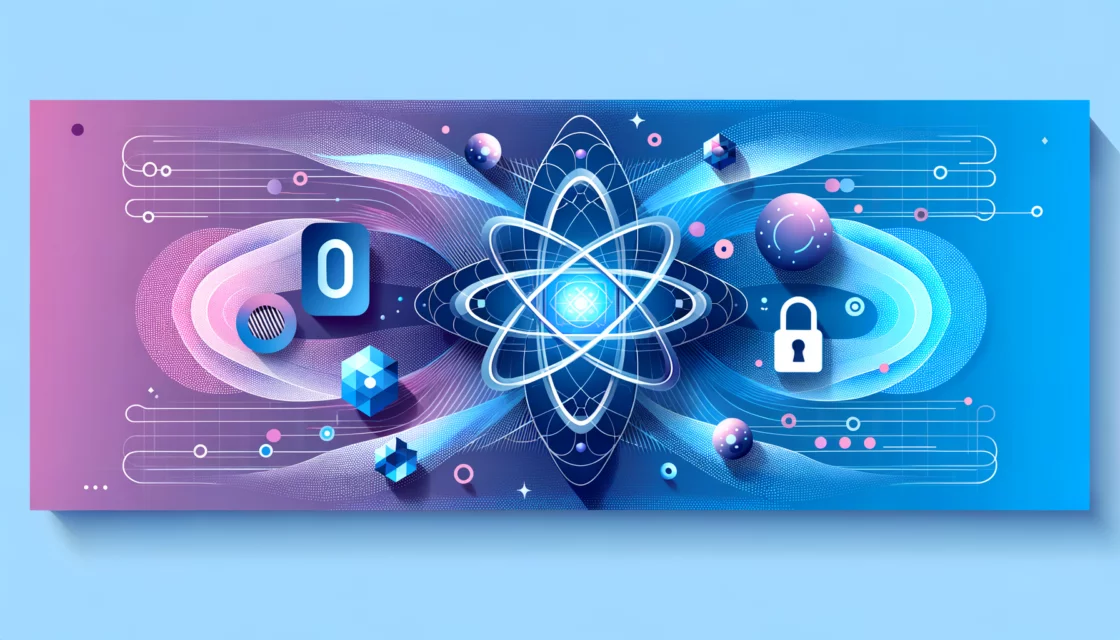


Comments