
Exciting news for our WP Calorie Calculator users: Version 4, with significant usability improvements, is out!
If you’re not yet familiar with it, WP Calorie Calculator is a WordPress plugin (free and pro versions available) to engage users and boost online marketing for health, fitness, and nutrition businesses. Our long-time users who already know it inside out can switch right to the recent updates.
WP Calorie Calculator Explained
For your users, a calorie calculator is an entertaining piece on your website that gives them some actually useful information about themselves. For you, it’s an effective way to get in touch with your audience, personalize your offers, and build an online marketing campaign.
What you do is install the plugin on your website and create a calculator. Users play with it, spend more time on the website, and grow more likely to engage in your sales funnel. Plus, you can set the calculator to email the results instead of the default instant display to help you reach out to your visitors. And it can fit anywhere on your service—in the Pro edition, even an Elementor widget option is available.
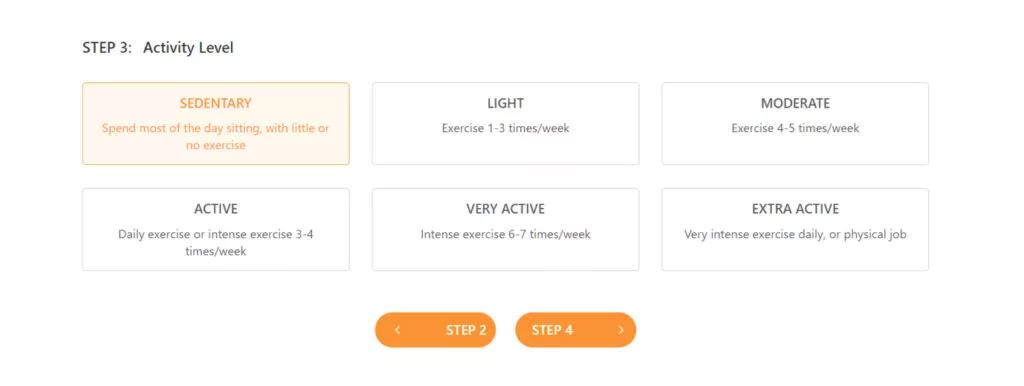
Pro edition
WP Calorie Calculator Pro opens a whole other level of benefits.
Users can calculate things like BMI, BMR, and macronutrient balance, and the calculator itself offers different formulas and templates—those are all up to you as an admin. You configure it from your dashboard and create as many calculators as you need.
Here’s where it gets real fruitful: Mailchimp. The pro edition of the calculator lets you go further than just request user emails. You can also use them right away for your email marketing campaign. The plugin will help you create and edit email templates, configure the details, and start talking to your audience directly.
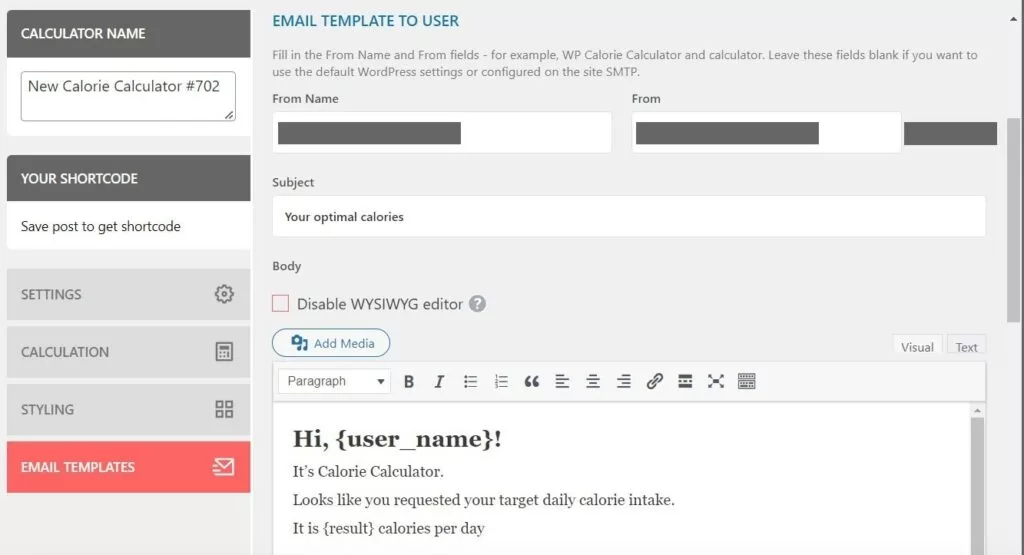
To take marketing automation even further, we have added Zapier webhooks to optimize your calculator’s communications with other services. Now, you can delegate more tedious work to code—a significant upgrade in your marketing.
By the way, we had this idea from you, our dear WP Calorie Calculator Pro users! If you have more suggestions, feel free to share your thoughts with us. Some of our ongoing improvements are in the chart on the plugin website. Your idea could be the next one up!
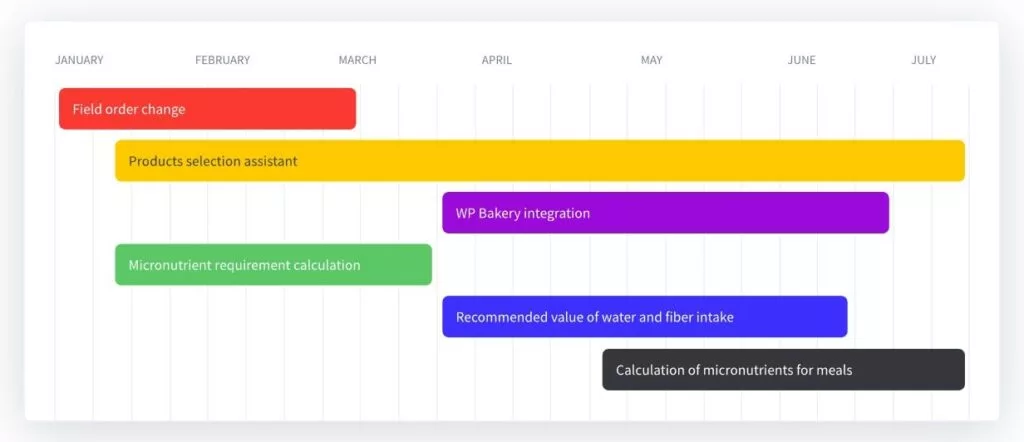
Now, to the updates.
What’s New in Calculator V4
New result display option (Pro)
This release of WP Calorie Calculator enhances the plugin’s usability for you and your users. In this version, you get the third option for result display: on-screen after providing the email. Thus, you still collect the emails but don’t make users leave your website. In many cases, it upgrades the UX of the process.
Calculation settings (Pro)
Your calculators should be fully customizable. Following this idea, we made goals and lifestyle options removable. If you decide to simplify the calculations (or to make the calculator account for some other factors), you can disable these options from your admin dashboard. Use WP Calorie Calculator to test exactly what your users need—not more, not less.
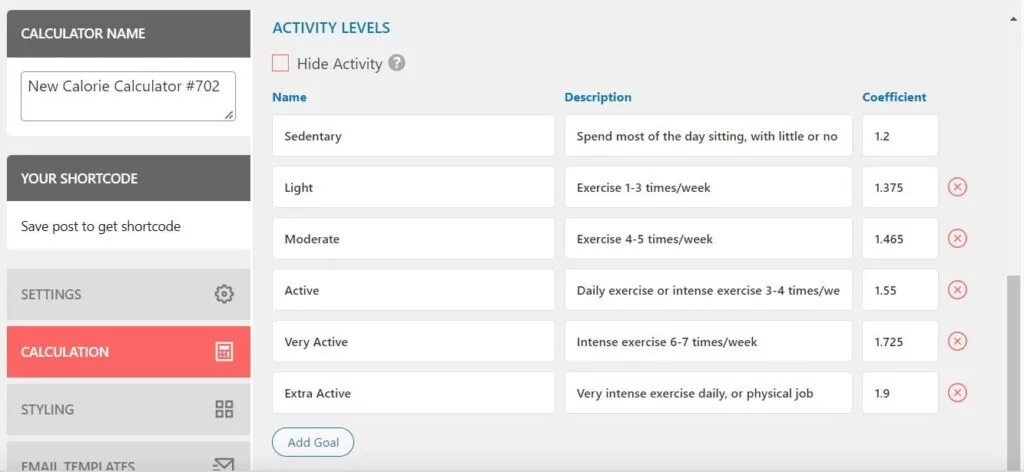
Email editing (Pro)
We improved the email editor, making it more visually clear. The current version works with a WYSIWYG editor, thanks to which email design is user-friendlier and more efficient. Should you find this editor unsuitable, the previous text editor version is still available. You can also add your company logo to the email templates—your branding is crucial in user communication.
User Agreement
Since you are handling user data (though WP Calorie Calculator doesn’t store any information users provide), you’ll be on the safe side if you inform them about your privacy policy and ask for their agreement. Our Calorie Calculator for WordPress now supports GDPR to facilitate this process and ensure legal compliance. This feature is available for both free and pro editions.
Security (Pro)
This WP Calorie Calculator Pro release provides a security-enhancing feature—Google reCAPTCHA V3 integration. Protect your website from malicious interference and collect only valid and useful data.
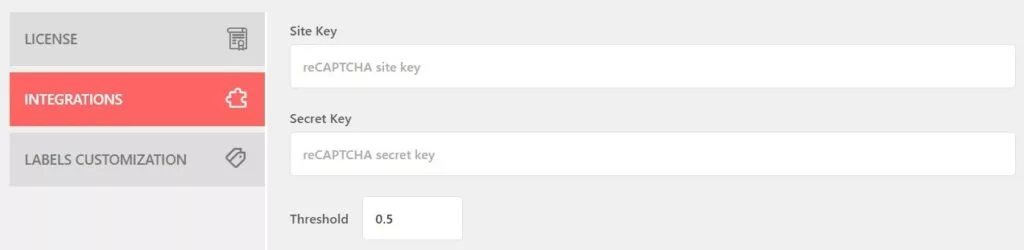
Calculator form (Pro)
Previous plugin versions allowed you to add a calculator anywhere on the website as a shortcode (free and pro). Then, more recent releases added a Gutenberg block form option (pro feature). This update of WP Calorie Calculator Pro lets you create calculators as fully customizable Elementor widgets. If you use Elementor on your WordPress website, you’ll love it.
More of the recent updates
We keep upgrading WP Calorie Calculator to make it more profitable and pleasant to use for everyone involved. Since the launch of the plugin, we added lots of new calculatables, improved the emailing functionality, and provided multiple style configurations.
You can turn admin notifications on and off, depending on how you handle the emails you receive from users. You can configure each interface color separately or select a preset color schema using the color picker in the plugin. One of the most recent updates ensured that WP Calorie Calculator is localization-ready, added several translations, and provided RTL language support.
Use Cases
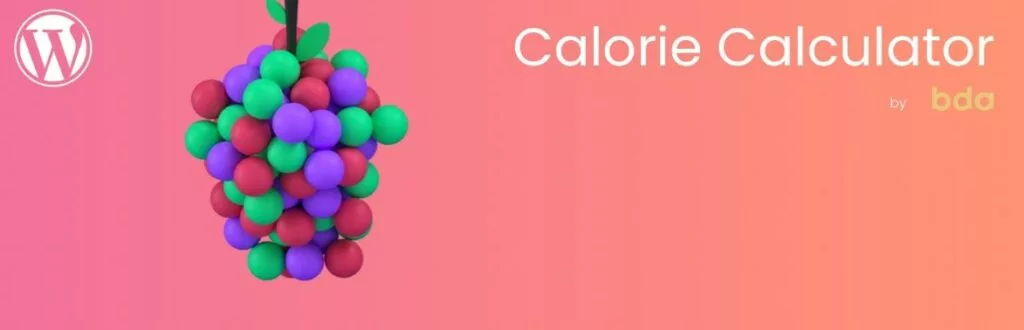
Online Marketing Booster
You’re a business that sells nutrition-related goods or services with a website on WordPress. You want to personalize offers and user communication in your marketing campaign.
You install WP Calorie Calculator Pro on your website and place a calculator anywhere you find necessary. For result display, you select any option that implies emails and connect the plugin with your Mailchimp (and Zapier, if any). They engage (interactive features are the best!), learn a bit about themselves, and share their contacts with you.
Next, configure the email template you will send to your users—everything is super-handy and visualized for your convenience. If calculation results can be of use for you, analyze and handle them in the ways you prefer, ust make sure you state everything you do in the User Agreement—WP Calorie Calculator has a feature for it.
And that’s it! Collect the data, build your campaign around it, and personalize your offers, taking results into account.

Screentime increaser & UX Improver
ou have a website for a health, fitness, or diet-related service. Recently, you have been seeing a decrease in user involvement, and people don’t spend enough time on your website, which seems to be the main problem of leading them into your sales funnel.
You install WP Calorie Calculator Pro on your website and put it before the areas where users start losing attention. Note: you might like to take users closer to the target action right after the calculator, logically connecting the calculation results and that action.
Users start playing with the numbers in the calculator, getting the results that can help them select one of your goods or services that fits them best. Plus, people engage in an activity on your website: this attaches them to your service more effectively and helps them associate you with the help they received from the calculator.
People grow more satisfied with your service and buy the products they actually need. A true win-win situation!


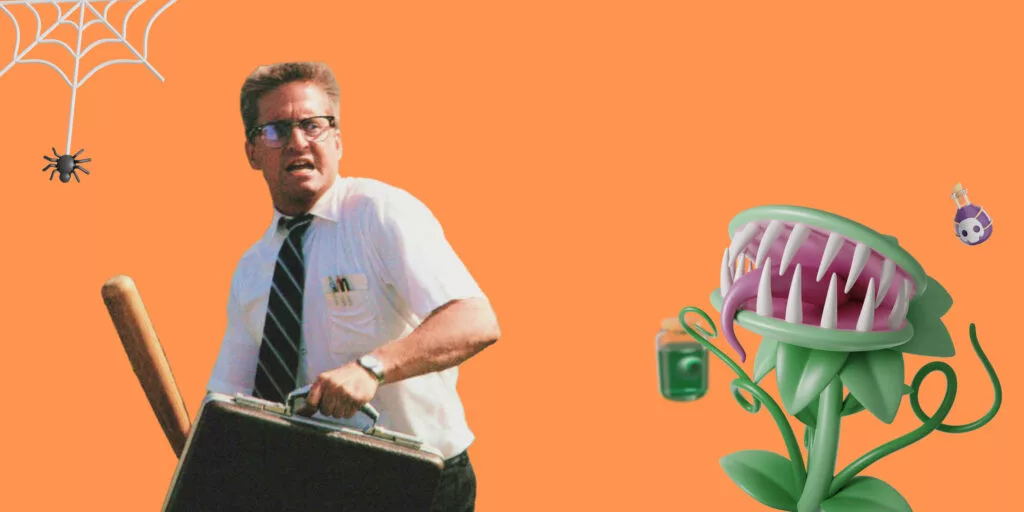




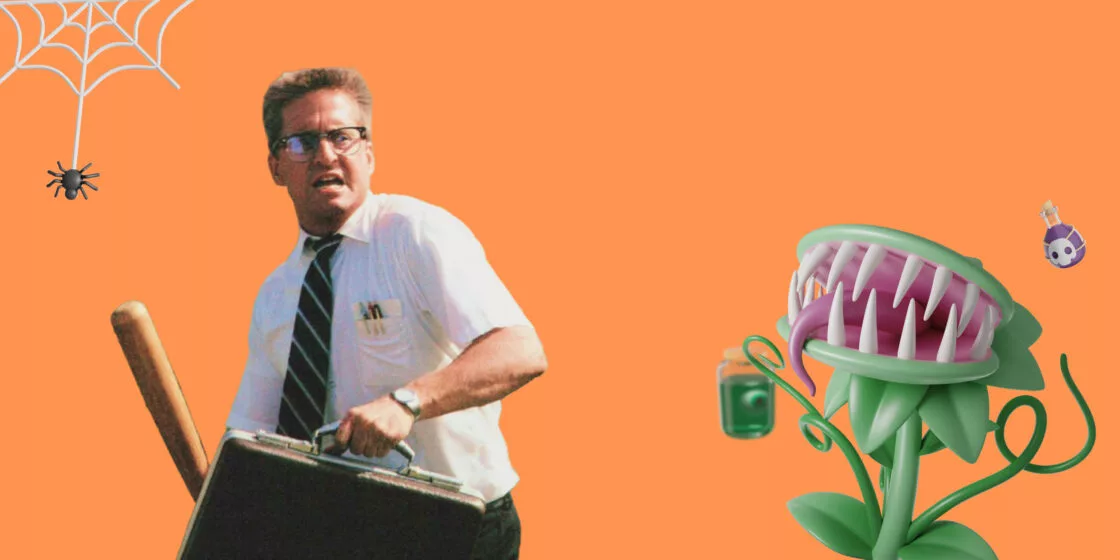




Comments