Let’s begin. This tutorial will show you how to add the “File” block to your Gutenberg page on the WordPress website.
- Click the “+” icon to choose the new block
- Go to Common Blocks tab or Most Used tab and choose the “File” block
- Choose the file from your computer or Media of your WordPress website.
- Publish
- Test the result










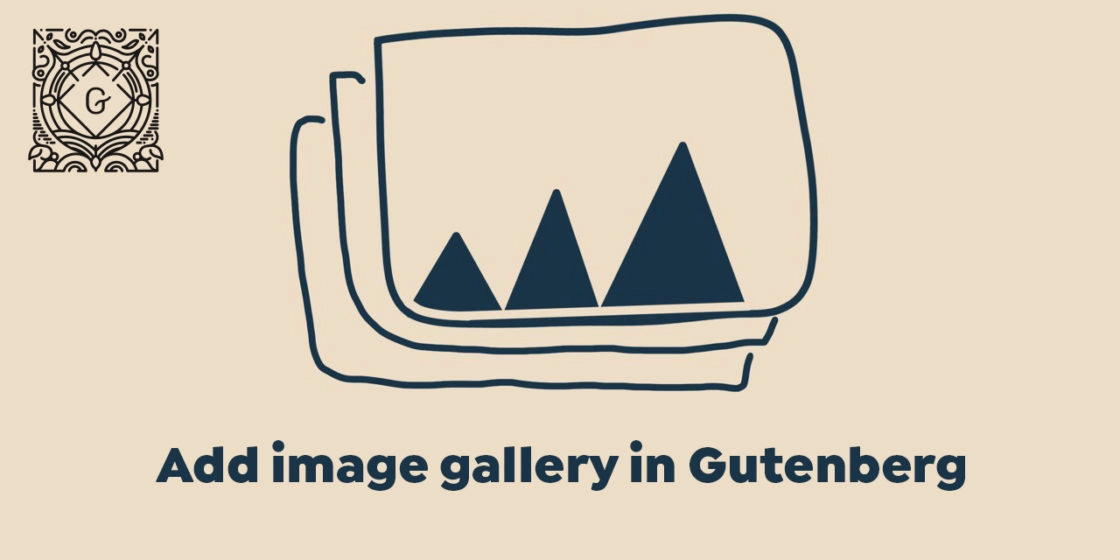
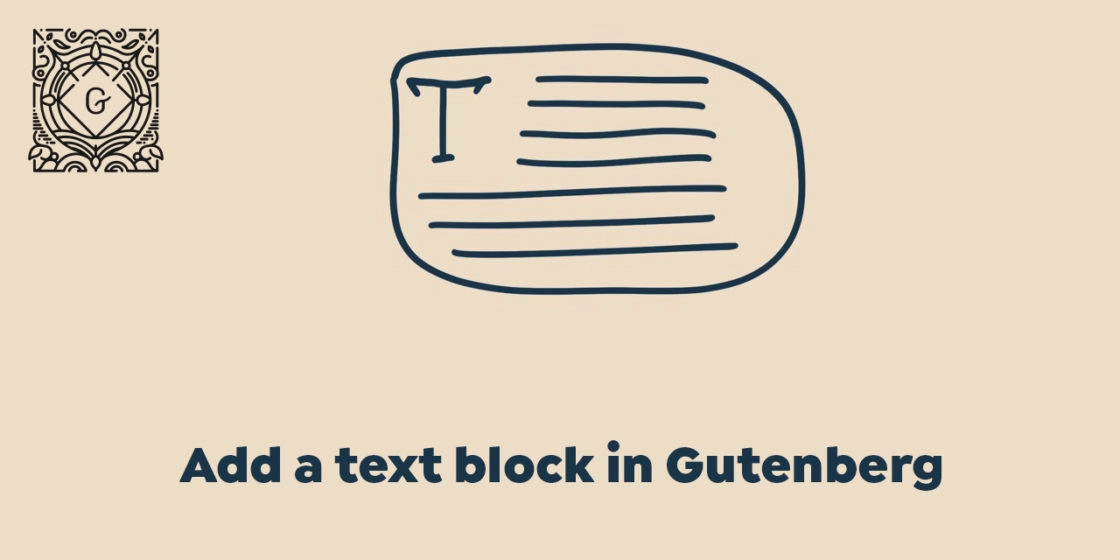
Comments