Let’s start step by step. This simple tutorial will show you how to add some text to your Gutenberg page.
- Don’t click “+” icon to choose the new block, instead just start writing
- Convert to the heading, if you need to, in tools bar at the top left of your block, choose left icon “Convert” and choose “Title”
- Move blocks between each other if needed.
- Check the result.







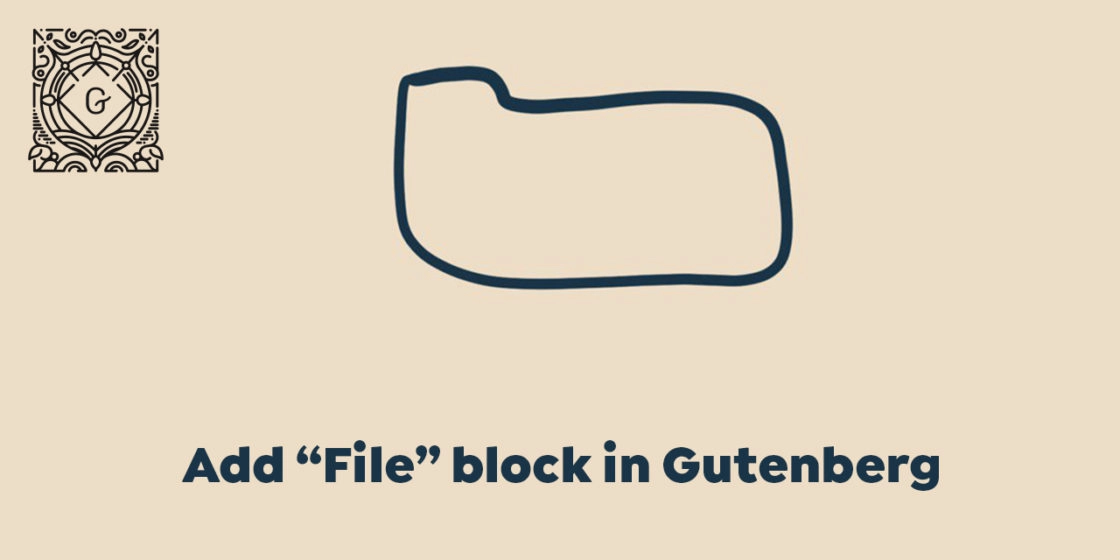



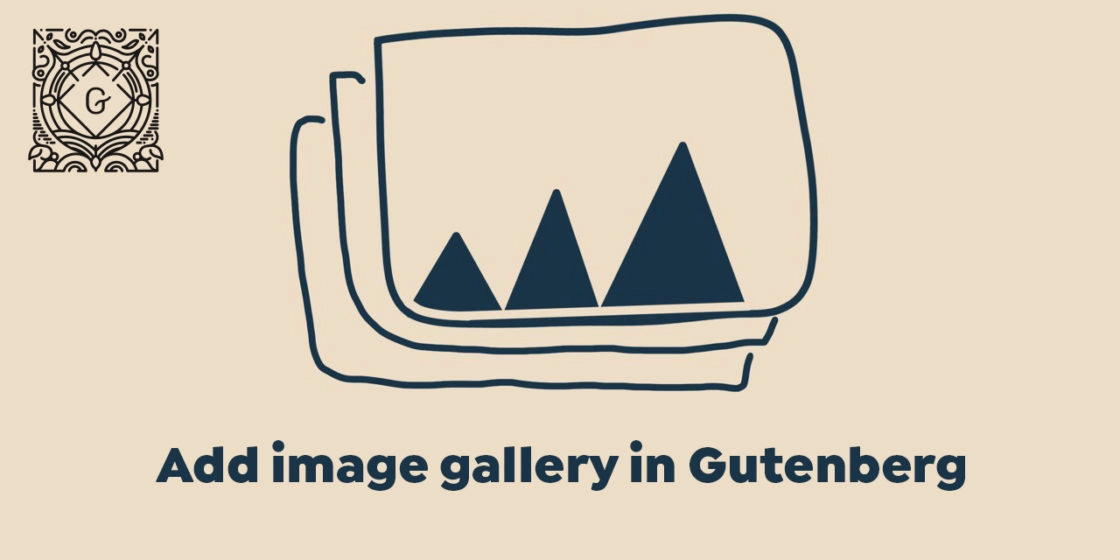
Comments