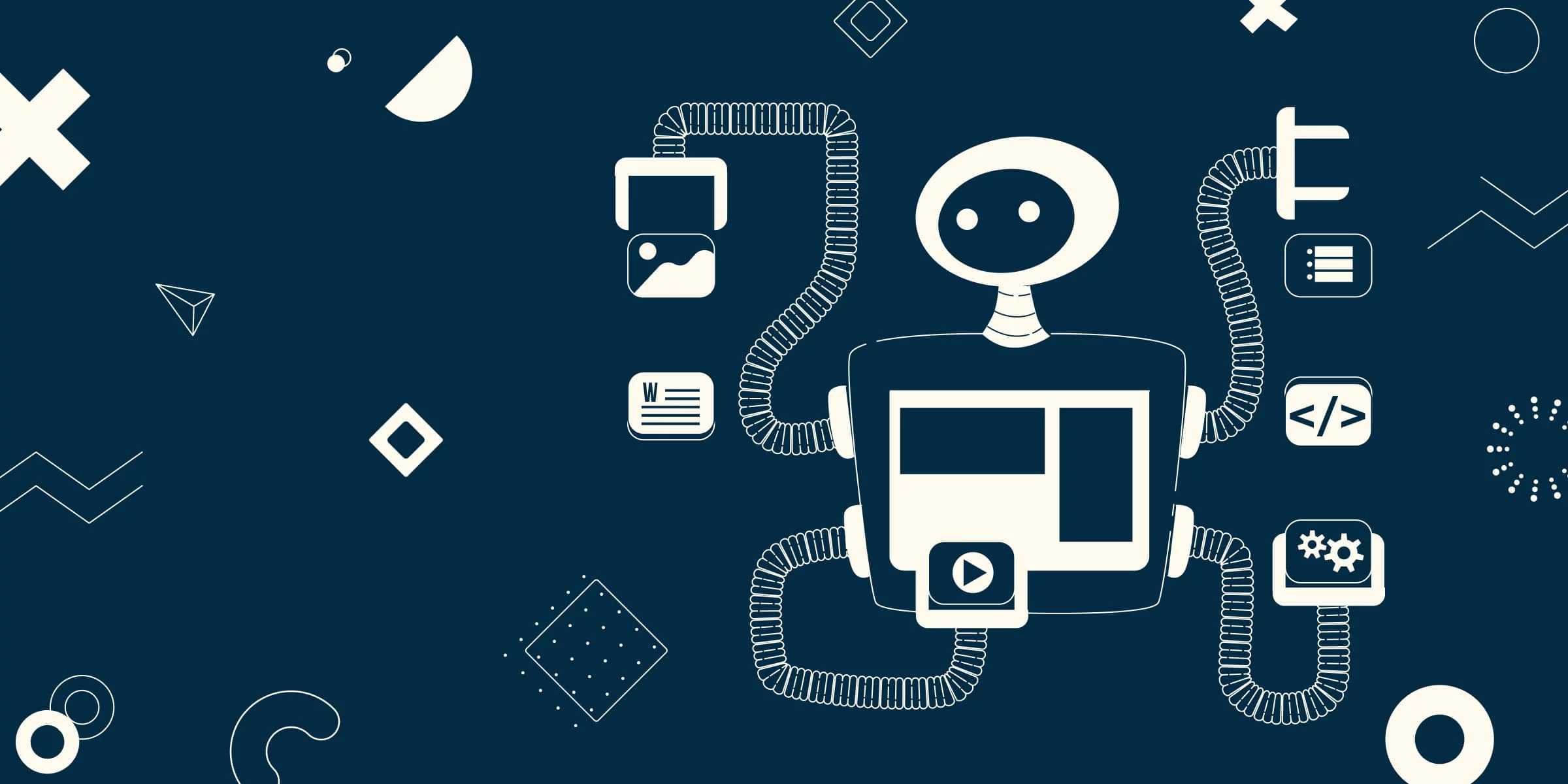
According to many popular studies, WordPress is the most popular content management system in the world nowadays. If you’re thinking about getting started with this service, don’t worry: it allows site owners, editors, and authors to manage their sites and publish content without any programming knowledge. However, don’t get too relaxed either – there’s a lot to get familiar with. We have prepared for you a list of important WordPress concepts for you to get to know the platform better.
Admin area/dashboard (wp-admin)
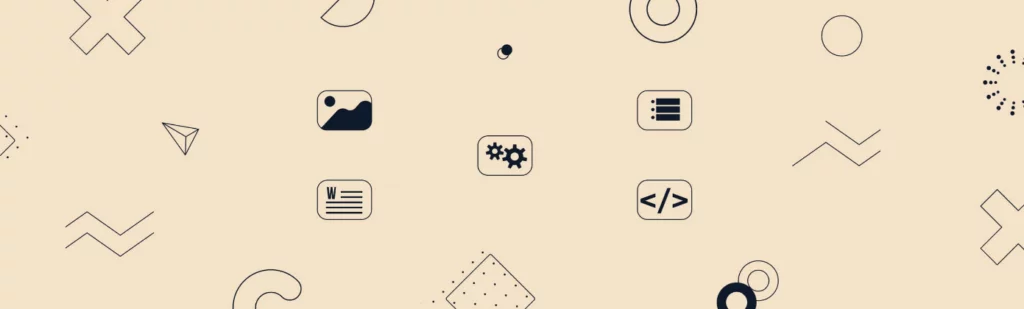
Admin area/dashboard (wp-admin or WP admin panel) – the main center of managing WordPress. This is an organized set of menu panels and widgets needed to interact with a WordPress site, whether it’s writing a new article, making changes to page display settings, installing new themes and plugins, adding new users, etc. To make the dashboard even more intuitive, you can customize it to your liking.
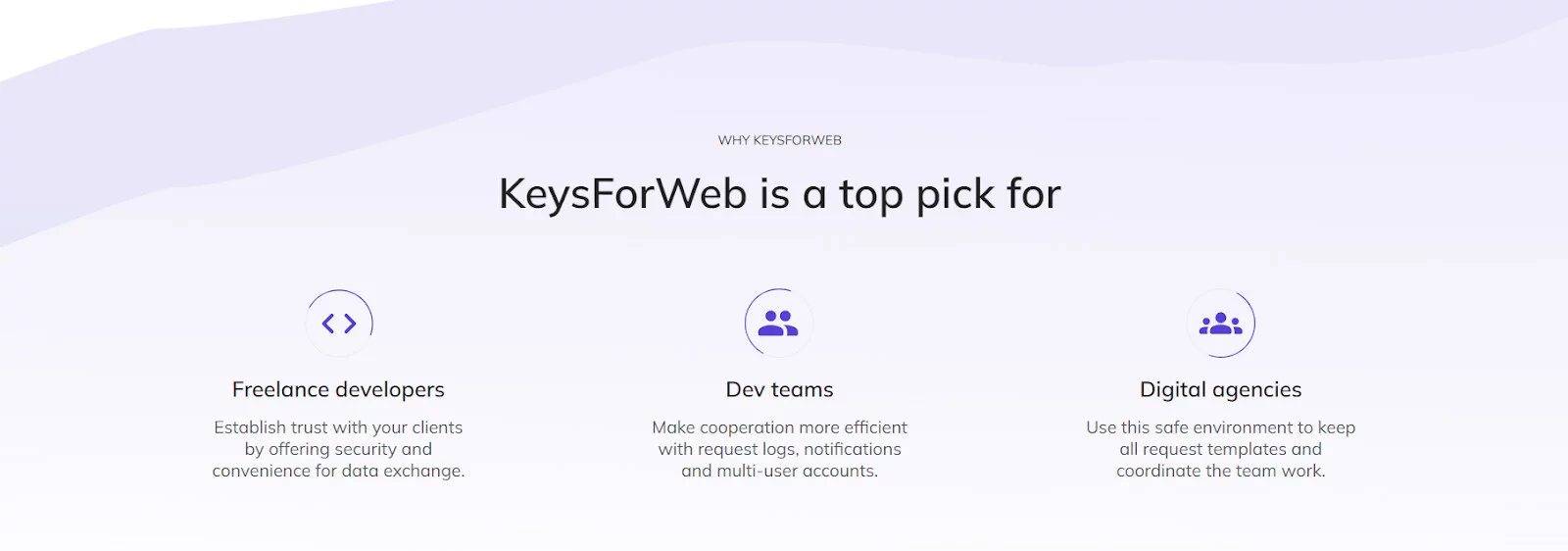
Admin sidebar – the administrative area where you can place widgets. Thanks to its blocks, visitors understand what and where is located on the site. You can use plugins like Admin Menu Editor to customize a personalized admin sidebar for a more comfortable experience.
Blocks – fragments of website content with various types of materials: text, images, video and audio, columns, spaces, page breaks, payment buttons, calendars, etc. There are many types of blocks that are divided into categories and can contain their own formatting settings. Each block can be edited or moved independently of the others.
CMS (Content Management System) – an information system or computer program for providing joint management of the site content. With the help of CMS, you can edit pages, supplement information, upload images, upload or embed videos, manage the design, and do other exciting things. This is possible through the administrator interface. A CMS usually consists of two main components: a content management application (CMA) and a content delivery application (CDA).
Codex – a directory containing the necessary information for WordPress users. It contains articles on all the topics that a WordPress developer faces, from installation to website maintenance. WordPress Codex is available in most fore languages.
Gutenberg – a relatively new text editor named after Johann Gutenberg, the German first printer. The main feature of the Gutenberg editor is the presentation of all content in the form of blocks and the definition of the layout of the record directly in the editor. Gutenberg eliminates the need for developers to have a deep knowledge of HTML or CSS.
FSE (Full Site Editing) – a WordPress-based block site editing mode. FSE is a WYSIWYG (What You See Is What You Get) editor. With its use, operations that were previously available only in posts now extend to the entire website. We have a post explaining all the FSE features in detail – feel free to take a look.
Plugin – one of the three key elements of creating a WordPress-based website. This is an add-on that extends the functionality of WordPress, creating additional functionality on top of what the service already offers. Plugins allow you to expand the functionality of the site without manually changing the WordPress core code.
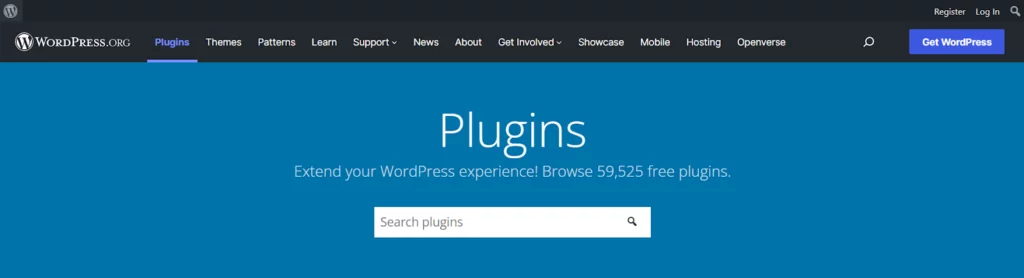
Theme – scripts, styles, design layouts, and plugins that are responsible for the appearance of the site and its functionality. This is a convenient tool for creating a website because they are flexible in configuration and allow you to change colors, fonts, and widgets. The functionality is also built into the theme and depends on the purpose of the theme.
WooCommerce – an open-source e-commerce plugin for WordPress. It is the most popular system for trading online, designed for stores of any size. WooCommerce is a very flexible system that is friendly to all kinds of add-ons that expand the possibilities of store management.
WordPress.com – a hosting company that uses a WordPress content management system for all blogs hosted by them. It simplifies the self-publishing of blogs and other works on the Internet. Users who have registered to WordPress.com get their own blog with a domain type wordpress.com, while in WordPress.org you have to manage all the domain registration processes yourself.
WordPress.org – a resource for launching a self-hosted site. Here you can download the platform and find numerous plugins and themes. To host your site, you need to register a domain and take care of the hosting provider yourself. At the same time, you will have full control over the WordPress of your site.
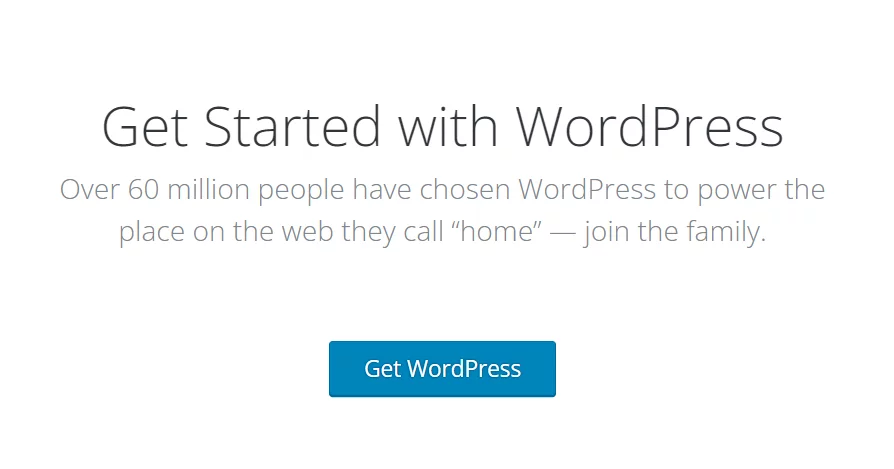
If you’d like to learn more about WordPress and the tips and tricks that will help you use it effectively, take a look at our blog. We regularly post useful articles on WordPress for beginners, web design and development in general, and general recommendations to assist you in making the optimal choice.













