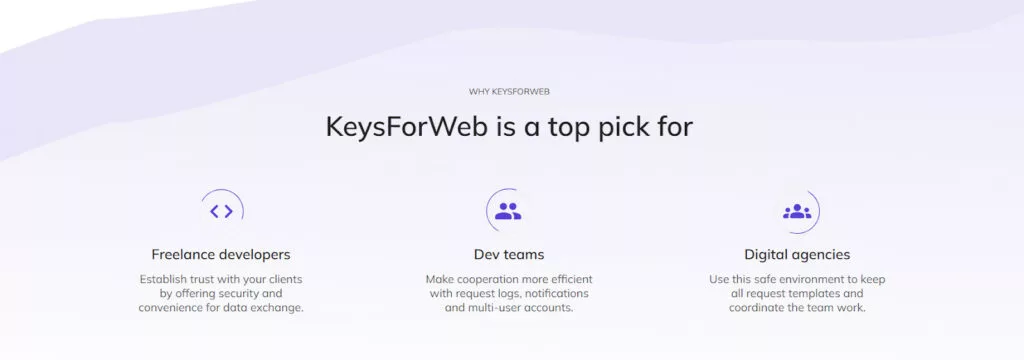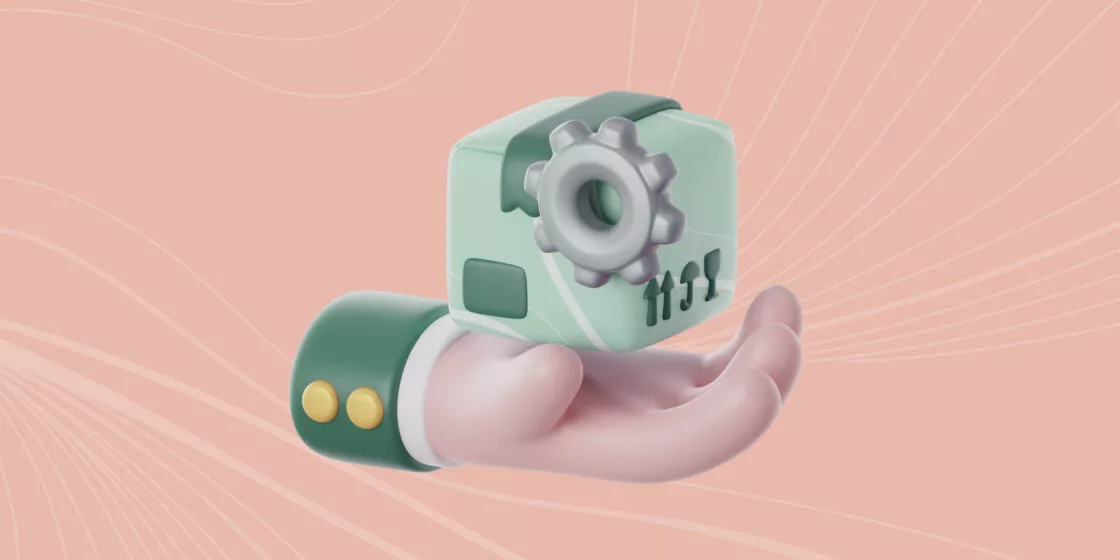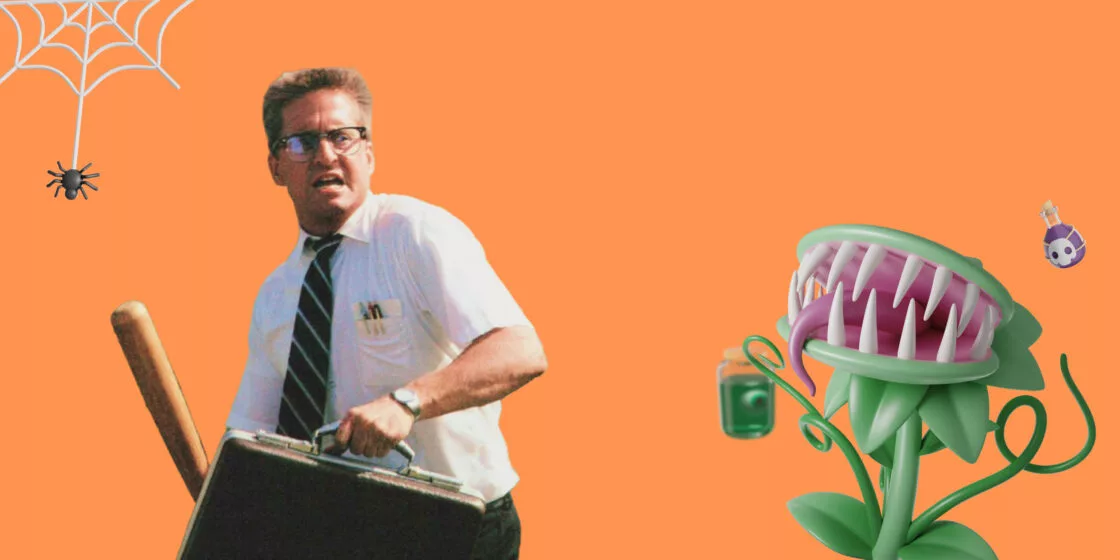A powerful engine in the form of code is hidden inside any website or application. Before you start studying the area of web development, you need to be familiar with its fundamental elements. In this glossary, we have collected the concepts from the field of website structure that are must-know for beginners and for those who want to refresh their knowledge.

Back end – the process of creating a server part in web products. In other words, it encompasses everything related to the software and administrative part of a web application, the internal content of the system, server technologies – databases, architecture, software logic. The back end is the internal part of the web product, which is hidden from the user, unlike the front end.
Backup – the process of creating a copy of the site data on a third-party medium. The main purpose of this action is to have an archive storage option for data recovery in case of damage or destruction on the original site.
Bandwidth – a characteristic of a communication channel that shows how much maximum amount of data it is able to pass through itself over a certain time period. Alternative names: data bandwidth or digital bandwidth.
cPanel – one of the most popular web hosting control panels. Web developers use it for managing hosting accounts on Linux OS. It allows you to manage all services in one place conveniently.
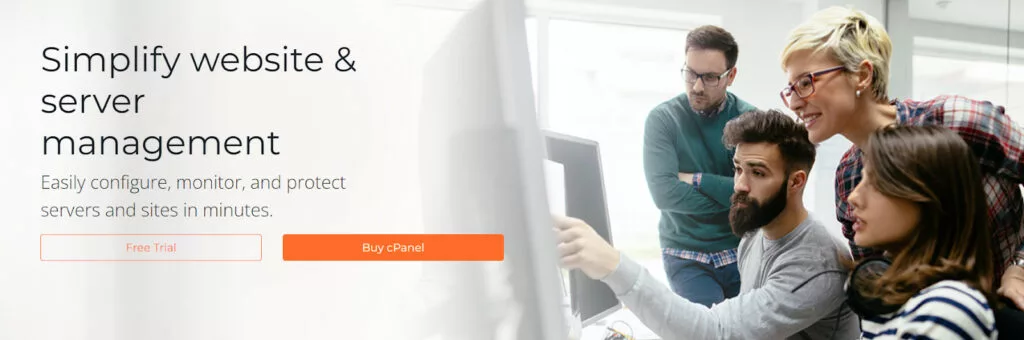
Database – an ordered system for storing a set of information resources. Usually, this set of structured information or data is stored electronically in a computer system. In addition, database manipulation must be performed in accordance with the rules of data modeling tools.
Domain – the online address of the site, the place of its placement on the Internet. From a technical point of view, the domain address is an entry in the database. When a user specifies a domain name in the search bar, the computer understands which site needs to be shown and to which address to send the request.
E-commerce websites – websites where trading and financial activities occur. Simply put, e-commerce websites are online stores. E-commerce includes distribution, advertising, promotion, and direct sale of goods and services on the web. The most popular e-commerce plugin for WordPress is WooCommerce. In fact, there are quite a few WooCommerce plugins that you can use for all sorts of e-commerce needs and customize to your liking – just make sure your theme supports it.
Figma2WP – an online service for converting a website design project based on Figma into a ready-made WordPress site. Figma2WP is a unique opportunity to save yourself from coding difficulties and entrust the process of implementing your ideas to a team of professionals.
Front end – the user interface, the part of the site or application visible to users – the appearance of the site. In simple words, the front end is everything that the browser can read, display and/or run. That is, it is HTML, CSS, and JavaScript. A front-end developer combines the talents of a designer, a layout designer, and a programmer.
FTP (File Transfer Protocol) – a system of navigation and communication between servers for transferring files between computers on the network. One of the basic file transfer protocols designed for file transfer. You can use it to connect to FTP servers, view the contents of their directories, and upload files from or to the server. In case you need it, we have a detailed guide on how to set up an FTP account.
Hosting provider – an organization that provides professional hosting services. In other words, it provides disk space and server capacity to host your site on the Internet. The most important responsibility of a hosting provider is to ensure 100% availability and performance of your website. Make sure you choose a reliable hosting provider: here, we have the most popular ones compared.
HTTP – a protocol that gives access to various resources on the Internet. This protocol is the basis of data exchange in the web space. HTTP is a client-server communication protocol, which means that recipients themselves initiate requests to the server.
HTTPS – a protocol more secure than HTTP. It uses SSL keys to encrypt the data so that fraudsters can’t access sensitive information.
Iframe (inline frame) – an HTML tag that denotes a frame. On a website, it appears as a separate window displayed together with other page content in the browser window. This component of the HTML element allows you to embed documents, videos, and interactive media files on the page.
KeysForWeb – one of the best web services for secure password requests and transfer. Created by a team of professionals from Belov Digital Agency. A distinctive feature of KeysForWeb among similar services is the combination of two key goals at once: making sensitive data exchange secure and facilitating the process for both sides of the process.
Local environment – a set of configurations of different services focused on your device to launch a web product.
Loading speed – the time it takes for the website to fully load and display its content in the user’s browser. It is one of the most important metrics of a website’s overall performance level. Loading speed is measured in seconds.
Maintenance – a set of actions and operations after the launch of the website aimed at maintaining the operability and serviceability of the product. The main purpose of maintenance is to help the site stay afloat and promptly cope with potential malfunctions during its operation by the customer. To all our clients, we offer a discount on regular maintenance services that will keep your site healthy and capable.
Malware (malicious software) – malicious software created by cybercriminals to gain unauthorized access to an unauthorized device or steal data from other users. It can be any virus programmed to cause damage to the attacked user, device, or personal data. To protect your site from malware or clean it up after the attack, you’re welcome to use our comprehensive guide on malware removal.
MariaDB – client-server application for storing and retrieving data using SQL queries. This database management system is distributed free of charge and supports all popular operating systems – Windows, Linux, macOS, etc.
MariaDB has a GPL license, while MySQL has a dual license. In addition, MariaDB has much more storage mechanisms than MySQL. Compared to another popular database management system – MongoDB, MariaDB (same as MySQL) uses rows and tables while MongoDB presents documents in the form of JSON collections.
Metrics – a set of measurements of the performance of software that allows you to critically evaluate its properties or specifications. Software metrics include the number of lines of code, loading speed, the number of errors per 1000 lines of code, the number of classes and interfaces, and many others.
MongoDB – a document-oriented database management system that doesn’t use tables, schemas, SQL queries, foreign keys, and many other things inherent in object-relational databases. It is considered one of the classic examples of NoSQL systems. MongoDB is written in C++.
MySQL – a database management system (DBMS) distributed as free software (users have the right to unlimited installation, launch, and free use). MySQL manages databases with interconnected tables and can help you improve your site’s performance. It works on the client-server principle: the user’s computer (client) sends a request, the database server processes it and provides a response.
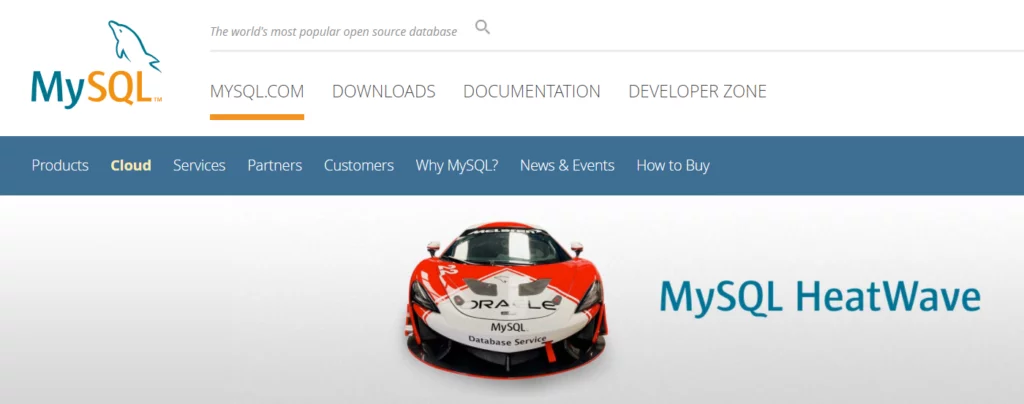
Optimization – a combination of technical manipulations aimed at improving the performance and convenience of the web platform to achieve its goals. To assess the success of this process, it is necessary to compare the performance indicators of the website (e.g., page speed, database performance) before and after the optimization. Feel free to use the assessment tool on our website to check your site’s performance.
Performance – the sum of measurements and user feelings related to the loading and operation of the application. The level of performance of a website is usually manifested in ensuring fast loading of content, responsiveness to user interaction, and ease of dealings with content.
QA (Quality Assurance) – a process whose purpose is to ensure that all necessary techniques, procedures, standards, and methodologies are followed during the product development process to provide a defect-free result. QA also includes quality control of all processes of the organization, even those not directly related to the product.
Search – an important element that allows users to navigate and find specific elements on request. There are three types of search queries:
- Navigational (a user knows what to find but doesn’t know where)
- Informational (a user is looking for specific information)
- Transactional (a user is searching for how to make a purchase).
SEO (Search Engine Optimization) – a set of methods that allow adjusting the characteristics of a website to the requirements of a search engine. SEO is crucial for the site’s position on the search result page. It leads to growth in traffic and strengthens the competitiveness of the company.
Server – a computer that processes requests from other client computers within a network protocol. It helps other devices solve certain tasks of executing program codes, storing information, servicing users and databases.
Staging site – a platform containing an exact copy of the hardware and software of the website. It is used for testing the product and debugging before uploading the final version to a working hosting. This phase follows the development stage.
Version control – a set of software tools that give developers control over changes in the source code of computer programs, documents, large websites, or other sets of information over time. Since development environments tend to constantly change, version control helps to update site performance indicators. The most popular version control system is Git, but there are plenty of them.

If you’d like to learn more about WordPress and the tips and tricks that will help you use it effectively, take a look at our blog. We regularly post useful articles on WordPress for beginners, web design and development in general, and general recommendations to assist you in making the optimal choice.